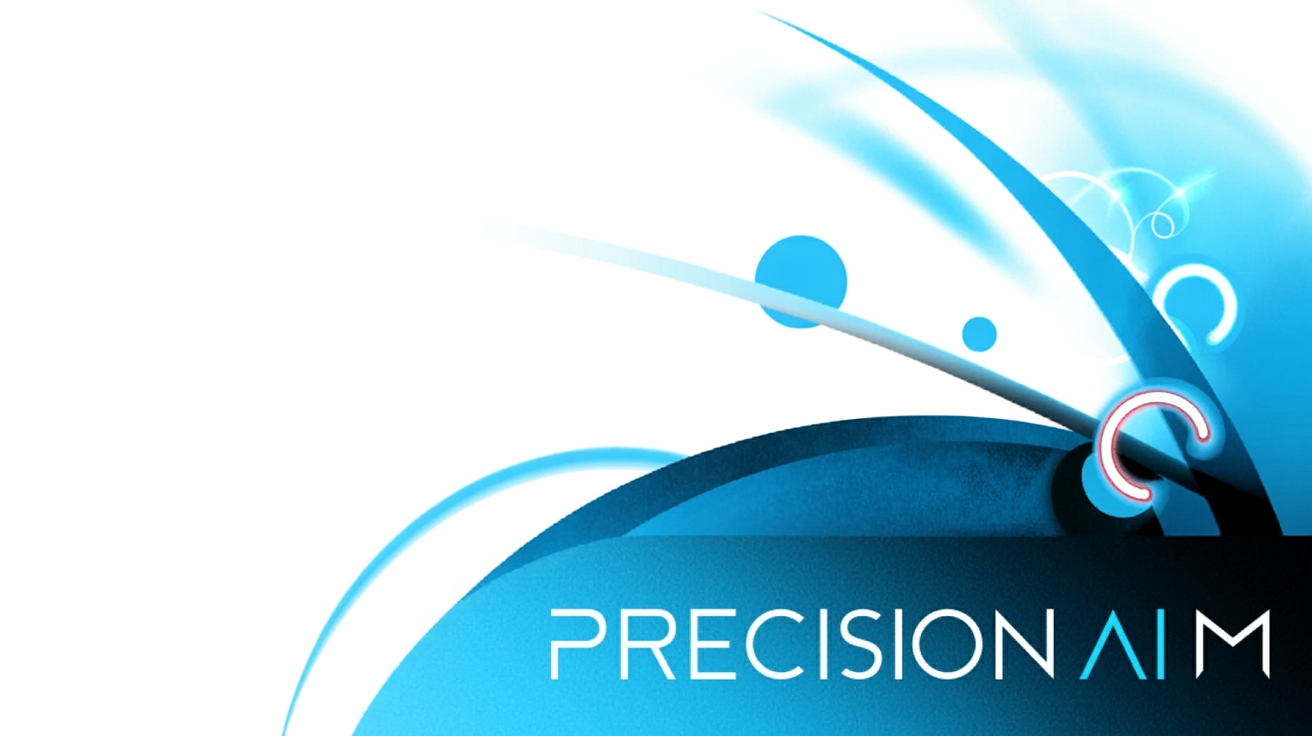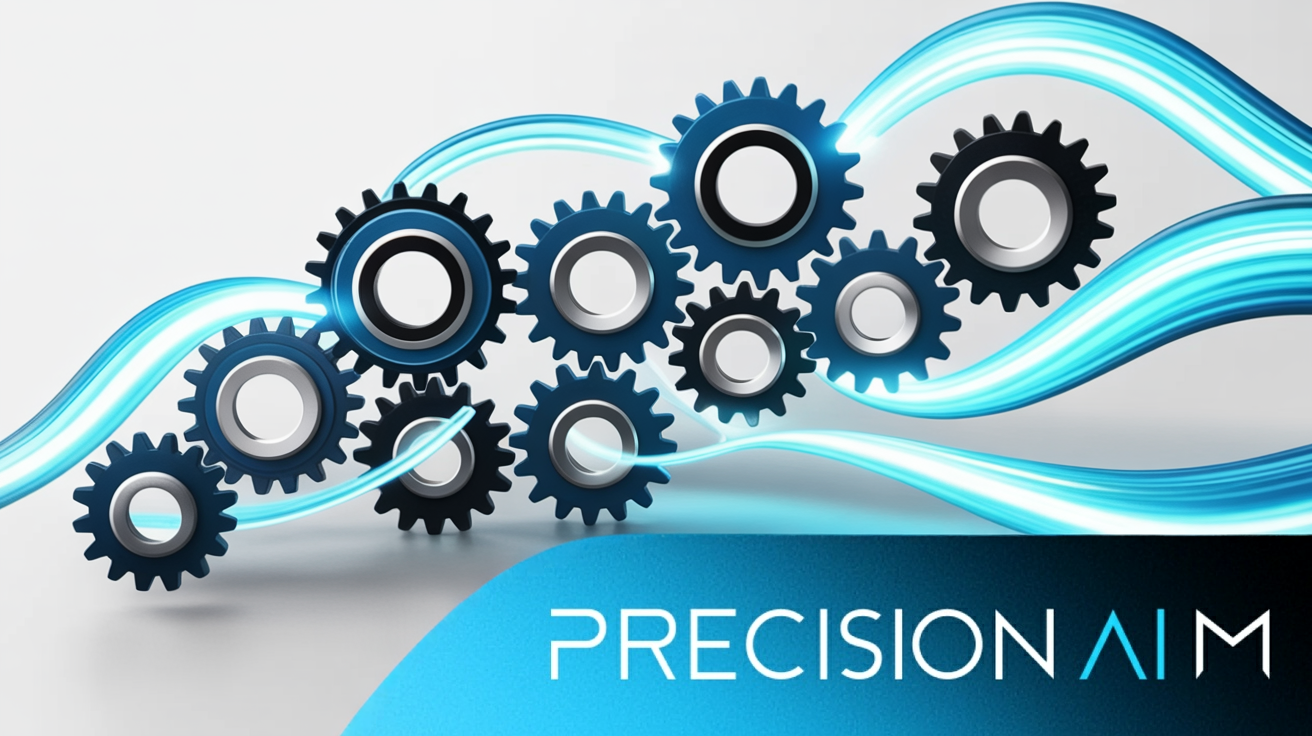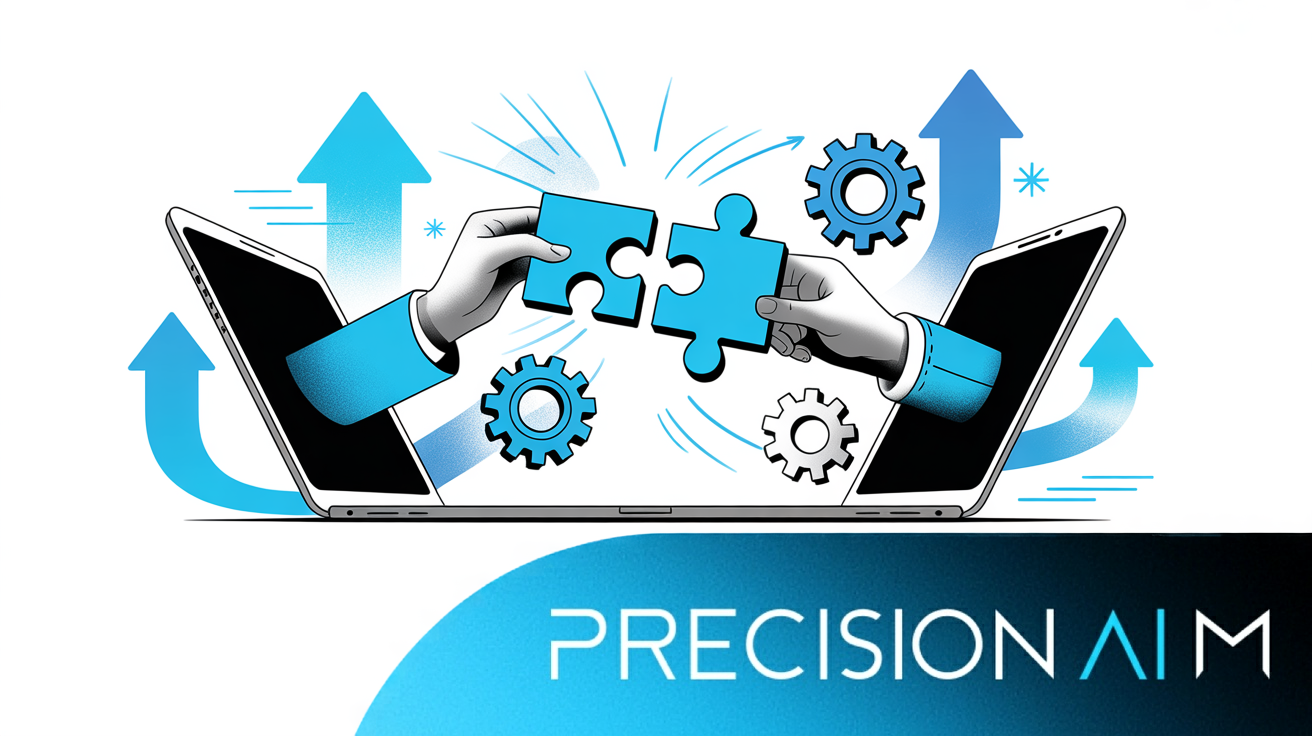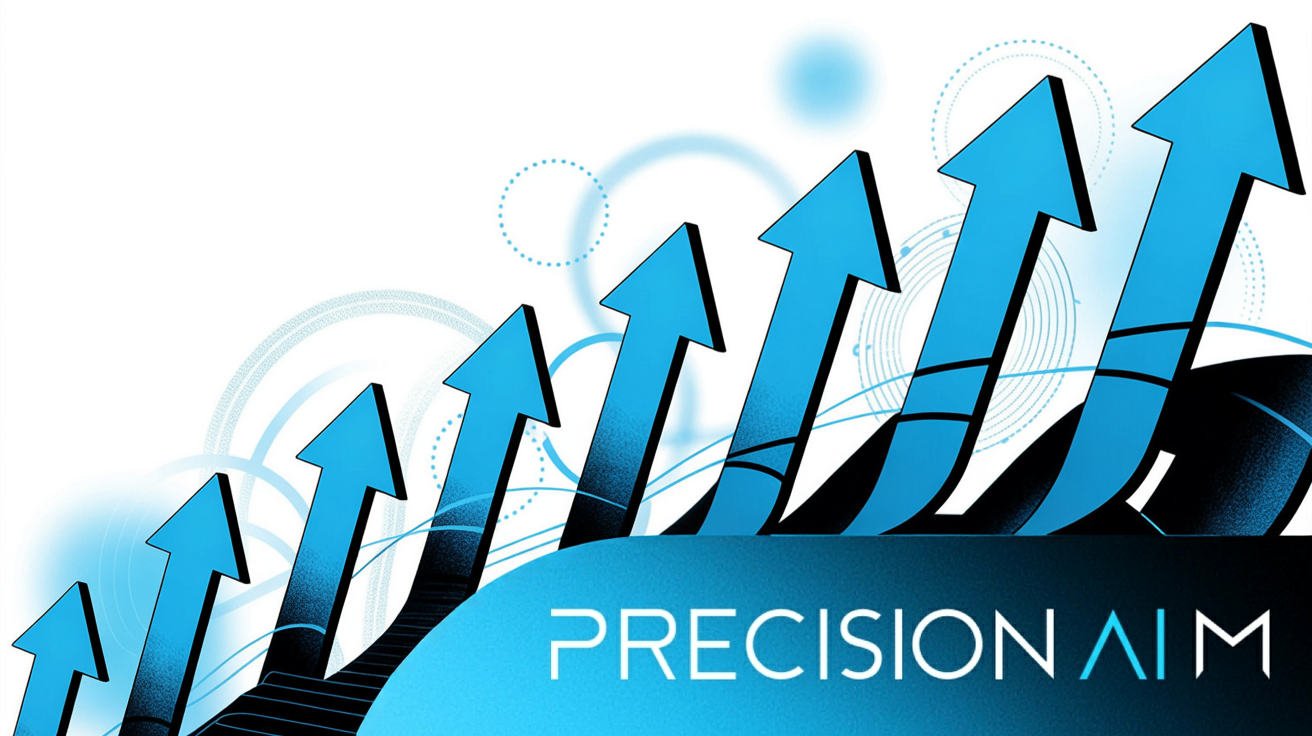Marketing IT solutions isn’t just about having the best tech—it’s about reaching the right buyers with the right message. I’ve seen even the most innovative IT firms struggle to stand out, especially when their digital marketing doesn’t match the complexity of their audience or sales cycles.
If you’re finding it tough to cut through the noise, you’re not alone. IT buyers expect technical depth, clear ROI, and tailored content that speaks to every stakeholder, from CIOs to security leads.
In this article, I’ll walk you through proven digital marketing strategies designed specifically for IT companies. You’ll get actionable steps for mapping your audience, choosing the best channels, building technical content, and measuring real ROI—plus practical tips for avoiding common mistakes.
By following these best practices, you’ll be able to benchmark your efforts, align your teams, and create campaigns that actually move the needle. Let’s get started on building a digital marketing approach that delivers measurable results for your IT business.
Understanding Digital Marketing For It Companies
Before diving into tactics, every strong IT digital marketing plan starts by getting your house in order. That means mapping out your unique business type, audience complexity, and the digital assets you already have. If you skip this stage, it’s easy to waste budget on the wrong channels—or end up talking past your real buyers.
Let’s break it down from the top. First, nail down your business model—are you a software vendor, SaaS, consultancy, managed service provider, or something else entirely? This decision shapes the whole strategy. SaaS and consultancies face more complex deals and longer cycles, while resellers or managed service providers might actually move faster, often with more transactional deals.
Now, think about how tech buying works. In IT, the sales process rarely runs through just one person. Most decisions are made by groups—usually three to seven (sometimes more), with everyone from the CIO (Chief Information Officer) to finance and security leads weighing in. If you want your campaigns to land, you need to identify these roles and pinpoint what each group cares about.

Technical folks want integration details, compliance info, and real performance numbers. Business stakeholders, on the other hand, look for ROI and solid case studies.
Next, take a close look at your digital footprint. List every channel you’re using—like LinkedIn for B2B, targeted campaigns, your SEO efforts on platforms such as WordPress, SEMrush, or Ahrefs, and any webinars you’re running via Webex or GoToWebinar. Don’t forget any account-based marketing (ABM) campaigns, which home in on those top-priority accounts.

But channels alone aren’t enough; assets matter. Aim for at least two real technical case studies (not generic ones), post a new expert blog every month, and keep a webinar or virtual event stream going. Give your website an honest audit too—does it feature solution briefs, integration guides, and proof of compliance? For IT buyers, these details are non-negotiable.
It helps to benchmark your activity against sector standards, so you know where you stand. Here’s what to compare:
- LinkedIn company page activity (posting regularly)
- At least two proper, in-depth technical case studies live
- Blog or resource centre updated monthly
- Ongoing expert webinar or digital event series (SMEs involved)
When selecting tools, zero in on ones suited to IT complexities. LinkedIn Campaign Manager is essential; set aside at least $100/month and take advantage of advanced targeting (you’ll need it to reach those technical roles). If you handle deals with more than five people and a sales cycle lasting six months or longer, Salesforce Pardot can help—just be ready for a starting budget of $1,200/month and the need for solid CRM integration. Webinars? Opt for platforms that make expert demos easy and accessible—target at least one high-quality event every month.
Budget realistically. You’ll need around 10–25 hours per month from your team for ongoing campaigns and content. Involve a subject matter expert (SME) wherever technical detail is required, and plan roughly $1,000–$5,000/month for ads, tools, and production.

Validation and Troubleshooting
You want to make sure your investment pays off. Start with these checks:
- Confirm your LinkedIn presence is active—with campaigns targeted to your core buying roles.
- Check your content benchmarks: at least two detailed technical case studies, a fresh expert blog post every month, and a current webinar stream.
- Every quarter, stack your content output against your top three competitors and shift resources to fill any glaring gaps.
Don’t trip up on common mistakes:
- Only posting “fluffy” content—IT buyers need genuine technical depth and evidence.
- Leaving SMEs out of the loop—results in surface-level content no one trusts.
- Underestimating the time or resources to run regular webinars or create detailed case studies.
For edge cases, keep these in mind:
- If you lack SME support, budget for outside help (£80–£200/hour) or partner with a specialist agency.
- Smaller firms with under $1,000/month should focus on SEO and LinkedIn—skip expensive ABM and frequent webinars for now.
- Old, disconnected tools? Run a full platform audit to spot silos, and plan for platform upgrades if needed.
Always back up your core content and set a quarterly review date to catch any issues before they become big problems.
SME stands for Subject Matter Expert—an internal or external technical authority. ABM (Account-Based Marketing) targets key accounts, B2B means selling to businesses, and CRM (Customer Relationship Management) systems manage your customer pipeline (think Salesforce).
With this mapping and validation approach, you’ll align with industry best practices and get real results with your IT digital marketing.
How IT Companies Should Map and Segment Audiences For Digital Marketing Success
Audience segmentation is what turns generic IT marketing into campaigns that connect with real buyers. If you miss key roles, you’ll spend more and get less.
Identifying Decision Makers and Technical Roles
List out every stakeholder who could shape the buying decision—usually three to seven people, from technical evaluators and project managers to procurement, finance, CIOs, and security heads. Each has their own priorities: technical teams care about integration and compliance, while finance wants ROI and cost detail. Mapping these needs sharpens your content targeting from the start.

Building Your Segmentation Framework
Segment your audience by company size, sector, and region. For most IT teams, three main segments—like finance, healthcare, and education—plus revenue (SMB versus enterprise), and geography, is the practical minimum. Larger teams often use CRM signals (for example, Salesforce Pardot scoring) and behaviour to find clusters, but make sure every segment contains at least 200 contacts for reliable measurement.

Validating Segmentation and Benchmarking Success
Regularly benchmark segment performance by conversion rate and pipeline movement. If one segment’s cost per lead is 30% higher than the median, adjust your approach or deep-dive into messaging gaps. Track industry benchmarks such as lead-to-opportunity rate (8–15%), opportunity-to-close (20–30%), and quarterly segmentation refreshes.
The average lead-to-opportunity conversion rate is 13%, meaning it takes approximately 8 leads to create one qualified opportunity.
Mistake and Data Drift Prevention
The biggest pitfall? Stale data. If 15% or more of a segment is outdated, trigger a refresh. Assign a quarterly audit to flag invalid contacts and use cleaning tools like ZoomInfo or Clearbit to keep lists up-to-date.
Blueprint Checklist
- Map roles
Identify every influencer and buyer. - Segment effectively
Use sector, size, region (minimum three groups). - Validate quarterly
Refresh if drift exceeds 15%. - Apply benchmarks
Monitor conversions and sample sizes. - Keep data clean
Use professional list-cleaning tools.
Get segmentation right and your IT marketing will go further, faster.
Selecting the Right Digital Marketing Channels for IT Companies
Picking digital marketing channels as an IT company isn’t about jumping on new trends—it’s about lining up with where your actual buyers spend time. Most IT decision-makers gather in specific spots online, so spreading your resources thin rarely makes sense.

Comparing the Most Effective Channels for IT
Let’s start with where IT buyers really are. Here’s how the main channels compare for B2B marketing:
- LinkedIn
Top choice for targeting decision-makers (CIOs, IT leads). You’re looking at $8–$15 CPC for C-suite. To get real data, plan for a $1,000/month budget over three months. The upside: extremely precise targeting by role, skill, and company. - Google Ads (Search)
Best for reaching buyers ready to purchase IT solutions. Tech keywords aren’t cheap—$9–$18 per click for terms like “cloud security” or “MSP London.” - Stack Overflow and Reddit
Great routes to hands-on technical teams. Sponsorships/ad options are about $2,000/month, and peer conversations can drive surprising influence. - Niche email sponsorships
Targeted sector newsletters or respected commentators work, at $300–$1,200 per campaign, with solid open and click rates. - Webinars (GoToWebinar)
Essential for demonstrating complicated tech. Expect 10–20 hours prep and an SME fee of £200–£500/event for outside experts.
Channel Decision Matrix: How to Decide?
Don’t guess—compare your options based on four checks:
- Audience fit
Do your mapped buyer segments actively use this channel? - Scale
Is there a segment size over 200 contacts? - Budget match
Will your spend deliver enough reach for a solid test? - Stack integration
Does the channel connect with your CRM and analytics?
Pick up to three channels that pass every test. Diluting resources across too many rarely pays off.
Pilot, Measure and Optimise
Take a data-driven approach—run 30-day pilots, tracking leads or demo requests. Use UTM tags and native lead forms (e.g., LinkedIn Forms) for clean attribution. If a channel underperforms twice, tweak or move your spend.
Channel Troubleshooting and Maintenance
Everyone faces the odd roadblock. Here’s what to watch:
- Overlapping segments
Consolidate lists, retarget lookalikes. - Weak CRM integration
Double-check sync, fix lags. - Suspicious engagement
Audit for bots, especially in forums/social. - Data privacy (GDPR)
Check integrations with UK/EU leads.
Staying effective means regular reviews:
- Monthly
Integration and data checks. - Quarterly
Audit performance—cut dead weight, double down on traction. - Audience drift
Shift strategy if buyer activity drops. - AI checks
Automate sync and integration alerts.
The right IT channel mix will always evolve—treat this as an ongoing experiment and you'll keep ahead in the digital race.
Content marketing strategies for IT companies: Technical blogs, whitepapers, webinars, and beyond
Great content marketing is what lets IT businesses stand out in a crowded UK tech field. Buyers here are technical and precise—they value practical, evidence-rich resources over generic sales copy. So, what does it take to consistently attract and convert these decision-makers? The answer: a targeted mix of technical blogs, authoritative whitepapers, and hands-on webinars—plus the right workflow to produce and promote them at scale.
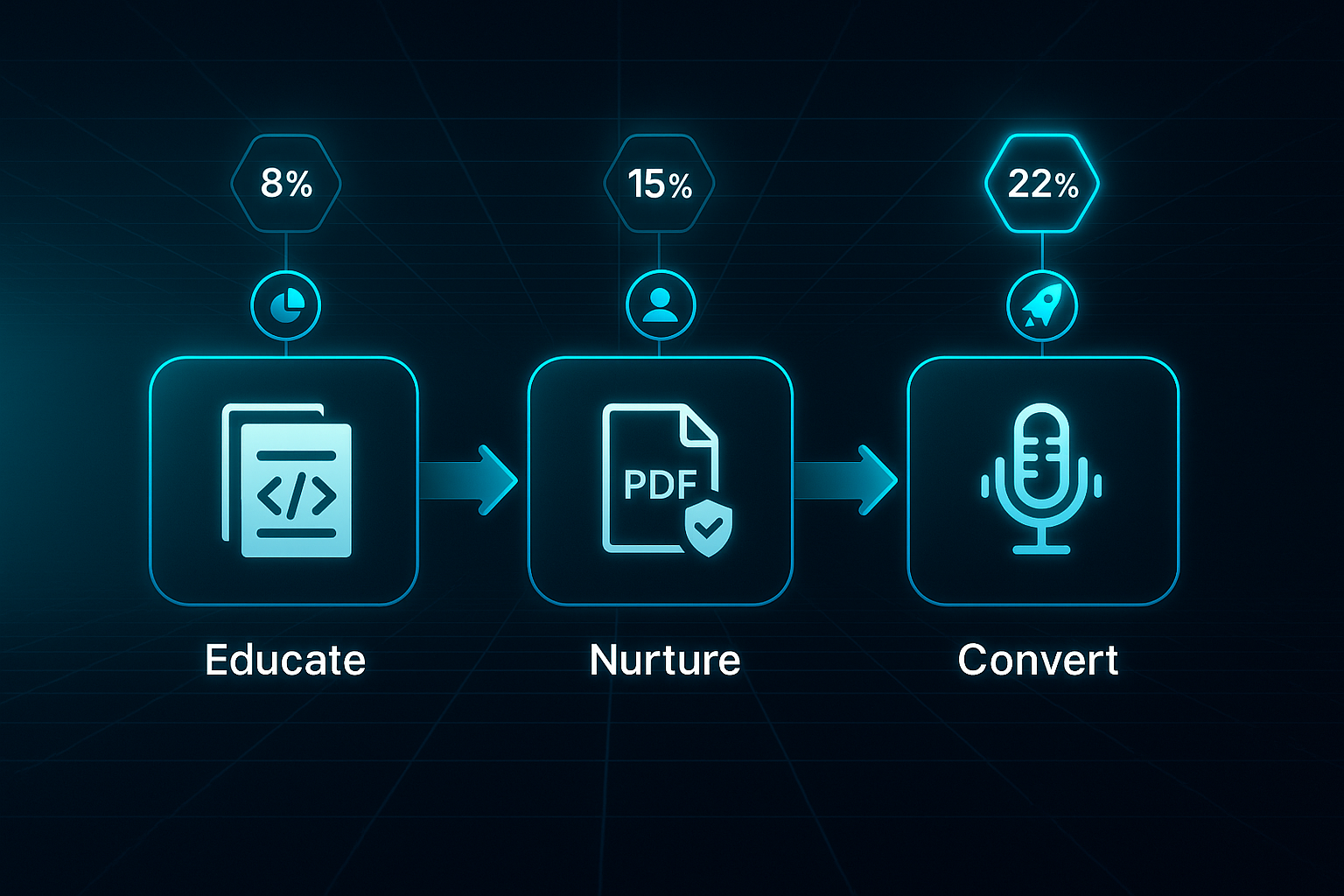
Choosing the Most Impactful Technical Content Types and Formats
If you’re building an IT content strategy, three content types deliver results at every stage.
Here’s how each one lines up:
- Technical blogs
SEO-optimised, 1,200–2,000 words, with schema markup. Typical lead conversion is 1.2–2.4%, and can reach 3.1% for leading vendors. - Whitepapers
8–15 page PDFs locked behind a lead form—ideal for deep-dive nurture. Expect demo conversions between 6–9%, or up to 10.4% with Subject Matter Expert (SME) follow-up. - Webinars
45–60 minute live sessions (ON24, GoToWebinar, Zoom) for late-stage buyers. See 21–27% attendee-to-marketing-qualified lead rates, and beyond 30% when SME Q&A features.
Blogs are best for education and early engagement, whitepapers shine further along the funnel, and webinars close deals by answering complex questions live. The clincher? Content with real SME interviews and schema markup achieves 28% more leads and 22% better conversion than average.
In a case study for a B2B client, a targeted SEO and content strategy led to an 18% increase in search traffic, a 15.26% rise in new user traffic, and a 53.63% improvement in average session duration.
To get these results, interview SMEs for every major asset, add live code or diagrams, and implement schema markup—JSON-LD (JavaScript Object Notation for Linked Data) with Google’s TechArticle is proven to increase visibility.

Building a Scalable Technical Content Production and Distribution Workflow
Efficient content marketing for IT revolves around workflow, not inspiration.
Editorial tools like Asana or Trello help you map assignments, automate alerts, and enforce standards at every step:
- SME assignment
Slot in technical reviewers and automate peer review reminders. - Drafting and optimisation
Jasper AI and SurferSEO speed both writing and on-page SEO across assets. - Validation
Do a three-point check (editor, SME, SEO), aiming for a full 7–10 day cycle from draft to publish.
Use Buffer to schedule, manage webinars with ON24, and handle gated assets centrally—think SharePoint or Google Drive. Regularly repurpose your top-performing content each quarter, and you’ll typically see a 34% lift in MQLs (marketing-qualified leads).
To expand reach, syndicate content through LinkedIn, Medium, and trusted industry portals—maximising return without extra headcount.
Systematically Fixing the Top IT Content Marketing Pitfalls
Three issues trip up IT teams again and again—but every one of them has a fix.
- Superficial content
Prevent with SME input, in-depth diagrams, and case results. - Inconsistent output
Batch content, coordinate with launches, and stick to weekly blogs. - Missing schema markup
Audit quarterly using Google’s Structured Data Testing Tool, automating JSON-LD/TechArticle as standard.
If you’re posting fewer than one technical asset weekly, or missing schema reviews, streamline production and technical review now.
Repurpose every webinar with Jasper AI and ON24, turning sessions into guides or blogs and driving fresh leads for months.
Scaling Content with Expert Solutions Built for IT (SEOSwarm Example)
If your IT team can’t keep pace, SEOSwarm is built to automate research, drafting, formatting, SEO, and publication for technical blogs, whitepapers, and webinars.

Its hybrid workflow blends AI and agency expertise to increase content output up to fivefold, while keeping schema and SME depth intact. That translates to higher lead volumes, more visibility, and minimal SME disruption. Full specs and pricing for SEOSwarm are on the website or available via direct enquiry.

Workflows matter—when they’re optimised and automated, you move from busy to industry leader.

AI-Powered
SEO Content Strategy
See the AI platform that's replacing entire content teams
(with better results).

Establishing a Technical SEO Foundation for IT Websites
For IT companies who want to attract high-value B2B leads and impress technical buyers, technical SEO is absolutely essential. You could have the most insightful content in your space, but if search engines can’t crawl your pages or your site struggles on mobile, your expertise simply disappears from view.
Let’s start with what’s under the bonnet. A flat site structure is key—every important page should be accessible within three clicks of the home page. Ditch bloated navigation menus, and reintegrate any orphan pages (those with no internal links), so Google’s crawlers see everything critical.
One quick but important task: check your robots.txt file. This tiny file controls which parts of your site search engines can access. Make sure CSS and JavaScript aren’t blocked—search bots need them to render pages correctly. Accidentally blocking them is a mistake even seasoned IT teams make.
You’ll want reliable technical oversight. Tools such as SEMrush (from $129.95/month), Ahrefs ($99/month), and SurferSEO ($89/month) provide in-depth scans. Google Search Console is free and highlights errors and performance gaps you shouldn’t miss. If your team isn’t confident tackling a deep audit, budget $800 to $2,000 for a professional agency or consultant.
To fix technical issues, you’ll need admin rights to your CMS (content management system) and at least basic HTML skills. Lacking either? Budget for an outside specialist. If more than 5% of indexed pages show crawl errors or you get mobile usability warnings, address these first—before publishing any more new content.
Quarterly, put your site through a full health-check. Scan with SEMrush or Ahrefs, validate code via the W3C validator, and monitor sitemaps and mobile status in Search Console. Resolve issues as they emerge—delays only make things harder.
Edge cases do pop up. Legacy CMSs or sites behind firewalls might need tools like Screaming Frog, and external help costs £80–£200/hour. Slow approvals or tight security may delay fixes or limit what’s possible.
Keep your technical SEO robust and every other marketing effort—content, ads, webinars—delivers far stronger results.
Marketing automation and AI tools for IT companies: Workflow, lead nurturing, and internal efficiency
Pinpointing Where Automation Drives IT Marketing Success
Manual follow-ups and spreadsheet-heavy workflows will run IT marketing teams ragged. That’s where automation steps up, letting you focus on strategy while repetitive tasks run in the background. The biggest wins show up in automated lead nurturing (ActiveCampaign, Marketo), streamlined workflows (Make, Zapier), and CRM (Customer Relationship Management) synchronisation with platforms like HubSpot or Salesforce.
Repeated admin work, information misalignment across systems, or prospects left waiting are all clear signals you need automation. Once deployed, IT marketers often reclaim 10–20 admin hours monthly and can respond to leads in under 30 minutes. Lead qualification rates typically climb 15–28%. Just make sure technical demos and complex calls stay in SME (Subject Matter Expert) hands—real expertise still matters.
In one case study, Thomson Reuters leveraged marketing automation to achieve a 72% reduction in lead conversion time, dramatically accelerating their sales pipeline.
Deploying AI for Internal Workflows and Customer Support
AI is easily woven into daily IT operations. Tasks such as auto-sorting email, prepping meetings, and indexing documentation are now handled in the background. AI chatbots like Intercom resolve up to 80% of first-line customer queries, while automated ticket triage often cuts response times to under 30 minutes.
Want to prove the value? Focus on key KPIs—how quickly tickets close and customer satisfaction scores. Teams with high support volumes or intricate documentation benefit most.
Choosing, Piloting, and Scaling Automation/AI Tools
Begin with your biggest pain point, automate one workflow, and check results after 30 days. Expand stepwise—rushing rarely pays off.
Here’s how the main tools stack up:
| Primary Use | Example Tool | Price Range | Integration Strength |
|---|---|---|---|
| Lead nurturing | ActiveCampaign | £70–£250/month | CRM, marketing tools |
| Workflow automation | Make, Zapier | £15–£110/month | 1,000+ app connections |
| CRM/data sync | HubSpot, Salesforce | £0–£1,500/month | End-to-end sales/marketing |
| Support chatbot | Intercom | £40–£800/month | CRM, help desk, Slack |
For consistent results, start small, monitor closely, and always keep manual overrides ready. Assign clear responsibility for troubleshooting.
Want to automate everything from email through support and document workflows? Our solution, AI Automations, streamlines IT operations and frees up time for value-driving marketing.
Your Competitors Are Using AI. Are You?
We help companies transition into the new age of marketing.
Paid Advertising and Account-Based Marketing (ABM) for IT Companies
Paid advertising and Account-Based Marketing (ABM) both play a vital role for IT firms—but only if you pick the right channels, target precisely, and control spend closely.
Choosing the Best Paid Advertising and ABM Platforms
For IT buyers, platform choice makes or breaks campaigns. So, where does your money get the best value?
Google Ads puts you in front of intent-driven leads. For keywords like “managed IT support London” or “cloud penetration testing”, bids often sit at £9–£18 per click. To draw valid insight, plan at least £2,000–£3,000 for your initial test.
LinkedIn Ads excels in precision—great for targeting CIOs or technical leads. C-suite clicks are £8–£15 each, and you’ll need at least £1,000/month for six to eight weeks to build momentum.
If you're ready for sophisticated ABM, platforms like Terminus and Demandbase integrate with your CRM (Customer Relationship Management) to target accounts based on real buying signals—budgets start from £2,500/month.
Want extra reach? StackAdapt and native networks like Taboola or Outbrain can help, but they’re less suited for highly technical or procurement-focused IT audiences.
Campaign Setup Must-Haves
You’ll need admin rights for your ad platforms and proper CRM integration. Target using the latest persona data, importing signals straight from your CRM.
For ABM, load your top accounts and customise creative by segment. Always test at least two creative variants for A/B testing.
Be sure to review GDPR and UK consent requirements before pressing “go”—especially for data and CRM-connected campaigns.
Validation, Troubleshooting, and Fallbacks
Weekly reviews with sales and marketing ensure leads are truly moving through your pipeline.
Here’s what to focus on:
- Click-through rate (CTR)
Aim for 0.75% or higher on LinkedIn for healthy early engagement. - Cost per acquisition (CPA)
Tweak creative or keywords if you’re overspending. - ROAS (Return on ad spend)
Track revenue impact, not just lead numbers. - Negative keywording and exclusion
Block irrelevant clicks to prevent waste.
Watch for budget drain from broad keywords or creative burnout. Refresh ads monthly and keep negative keywords updated.
If paid campaigns stall, double down on organic—repurpose webinars and content so every pound stretches further.
Measuring digital marketing ROI for IT companies: Attribution, analytics, and benchmarks
For IT marketing teams, proving results is about more than tracking clicks. You’ve got lengthy sales cycles, several decision-makers, and countless touchpoints—so you need to measure ROI with precision, not generic metrics.
How to choose the right attribution model for complex IT sales funnels
IT sales can stretch over months and involve anywhere from three up to seven (or more) stakeholders. That’s why standard models—like basic “last-touch” or “first-touch”—often give you misleading answers.
A quick rundown. Linear attribution splits credit equally, time-decay leans towards recent activity, while W-shaped models assign value to first engagement, lead creation, and opportunity stages—spot-on for most B2B tech teams. Z-shaped attribution takes it further, adding the actual customer conversion, which works best for complex, multi-step sales journeys stretching beyond six months.

How do you pick? Map your usual sales timelines, stakeholder count, and touchpoint complexity. Smaller, quicker cycles suit linear; longer, multi-contact paths do better with W-shaped or Z-shaped. Set your chosen model up in platforms like HubSpot, Bizible, or Salesforce, and check if sales teams agree with credit allocation. If they’re raising eyebrows, re-examine your setup.
Selecting and configuring analytics and reporting tools for IT marketing
Reliable analytics are non-negotiable. HubSpot does all-in-one reporting from $800/month, Bizible integrates smoothly with Salesforce, Improvado manages cross-channel data at $2,000/month, GA4 remains free for web, and CallRail tracks inbound calls for $50–$120/month.
Evaluate each by considering integration strength, data depth, usability, and CRM fit. As you set things up, confirm every campaign and touchpoint flows into your system.
Validate with a checklist—compare KPIs on your dashboard against your CRM pipeline, then review everything quarterly.
Key benchmarks, troubleshooting errors, and optimising measurement
Top IT marketers hit 13–18% lead-to-MQL, 35–45% MQL-to-SQL, and 25–32% SQL-to-Opp conversion, with sales cycles of 78–120 days and cost per opportunity from $350–$1,200.
Watch out for single-touch pitfalls, dropped offline events, poor CRM sync, or duplicate leads. Fix with multi-touch models, manual mapping, and regular audits.
Don’t worry if complexity or missing data blocks perfect tracking. Just keep improving your process—small refinements mean better decisions, every quarter.
Integrating marketing and technical teams in IT companies: Collaboration and workflow
On paper, aligning marketing and technical teams seems simple. In reality? Those old silos are remarkably persistent. Why do they keep cropping up?
Why Silos Persist in IT Marketing and Engineering Teams
It’s mainly about different goals and working styles. Engineers focus on stable systems and accuracy. Marketing chases momentum and visibility. The mismatch gets worse when each group relies on different tools—Jira for engineering, HubSpot or Salesforce for marketing—leading to fragmented workflows.
This setup breeds slow approvals, mixed-up messaging, and duplicated work. The result? 1–2 week delays and missed launches.
Proven Collaboration Models: How to Bridge Technical-Marketing Divides
Start with clear roles and shared KPIs, like a sub-10-day content turnaround. Both teams need access to the same project tools—clarity is key.
What works best:
- Joint calendars in Asana, Trello, or Monday.com
keep everyone aligned. - Weekly SME (Subject Matter Expert) interviews
ensure your content hits the mark. - Automated reminders
prompt timely reviews. - Regular Slack or MS Teams check-ins
clarify shifting priorities. - Use 48-hour shared doc review windows
so nothing stalls.
Track speed, satisfaction, and tool adoption (aim for 70%+) to keep progress visible.
Workflow and Tool Selection
Small teams (under 10) thrive with Trello or Asana. Larger or regulated organisations should opt for Monday.com Advanced, Slack, or MS Teams, and focus on timezone support and permission controls.
Pilot any workflow changes, back up crucial data, and make one person responsible.
Where Automation Powers Collaboration
Automate with solutions like AI Automations to streamline admin, reminders, and dashboards. You’ll typically see a 20–35% faster response and save nearly an hour weekly.
Pinpoint snags, automate them, and review monthly.
Validation, Troubleshooting, and Scaling
Compare speed before and after changes and collect team feedback. Silos? Book cross-team updates. Role confusion? Audit task lists. Low tool use? Track logins, refresh training.
Roll out improvements in stages. Always have a backup plan and a process owner.
Edge Cases: What to Know
Prioritise secure, cloud-based tools for global or regulated teams. Use guest access with tight controls for outside partners. Smaller teams? Simplicity works best—avoid tools that create drag.
Building domain authority for new and niche IT companies: Stepwise technical and thought leadership tactics
Implementing a Structured Authority-Building Content Programme
If you’re running a new or niche IT firm, building domain authority doesn’t just happen—you need a disciplined plan. Here’s the core of it: set a steady schedule for technical blogs, publishing every week. But here’s the differentiator: every post needs to offer original insights—think in-depth analysis, live code snippets, or unique architecture diagrams—alongside comprehensive schema markup (that’s structured data to boost search visibility).
Make peer review your standard, not a favour. Each blog should be vetted by a Subject Matter Expert (SME) with at least 7–10 years’ hands-on domain experience. For UK firms, SME reviews typically run £75–£150 per article, budgeting at a day rate of £350–£700 and allowing 1.5–2 hours per article review.
But don’t stop at blogs. To really carve out authority, produce quarterly whitepapers on urgent, under-addressed sector topics. Use industry content gap analysis to pick your themes. Each whitepaper needs to cite three independent experts and pass a thorough multi-person review. You’ll want to budget 15–25 SME hours per whitepaper—costing £5,250–£8,750 per quarter for UK/US rates. Design and production adds another £800–£1,200.
Want to stand out even more? Host monthly technical podcasts or roundtables. Pick guests who are genuinely shaping the industry—recent contributors, cited researchers, or open-source devs. With tools like Anchor or Riverside, you’ll need SMEs on hand for 6–10 hours per episode.
Budgeting for all this matters. Plan for £8,000–£18,000 each quarter, with about 60–70% of it supporting SME expertise and rigorous review.
Stick to this disciplined, expertise-led process and you’ll earn trust from both search engines and technical audiences—that’s the real pathway to industry authority.
Digital marketing case studies in IT: Real-world examples and actionable insights
Case studies offer proof over promises in IT marketing—but how do you know which ones are worth modelling?
How to Benchmark Digital IT Campaigns
Success needs a clear definition. Is it a 30%+ rise in leads or faster content delivery?
These checks sort stand-out campaigns from the rest:
- Success thresholds
A 30%+ lead boost, improved pipeline, or doubled output - Verification
B2B results, repeated in more than one segment - Replication needs
CRM access (Salesforce/HubSpot), automation, $500–$10k/month budget - Go/no-go
Trackable conversions and pilot ability are a must; simplify if resources are tight
IBM’s 41% Demo Uplift: LinkedIn ABM in Practice
IBM nailed precise LinkedIn targeting (job, industry, geography) for Fortune 1000, A/B tested ads, synced leads via Salesforce, and only scaled after a 30%+ uplift in demos.
This proves you should never roll out wide until you’ve seen measurable results from a pilot group.
Dell’s Webinar Repurposing Playbook
Dell turned webinars into multiple content assets using AI, then tracked engagement with Power BI and Tableau.
When 20%+ attendees request downloads, it’s time to repurpose quickly, recap, and measure results.
Adapting Frameworks for Small Budgets
No enterprise budget? Use HubSpot free CRM, Buffer, Canva/Figma, and Zoom. Focus on manual repurposing and track assets with a spreadsheet.
Wait to upgrade tools until you’re hitting 70% of big-firm benchmarks.
Troubleshooting Digital Campaigns
If targeting stalls, audit CRM/LinkedIn mapping. Low downloads? Enhance visuals, boost frequency. Broken attribution? Double-check CRM and ad data—roll fixes out in small tests.
One owner per workflow keeps everything on track when changes hit.
Common mistakes and misconceptions in IT digital marketing: Troubleshooting and prevention
IT digital marketing has its fair share of hidden traps, and recognising mistakes early helps protect your budget and results. The real question—how do you catch issues before they spiral?
Step-by-step: Diagnosing and Preventing the Most Costly Mistakes
Begin with a quarterly audit. Watch SEO metrics like crawl errors over 2%, less than 95% of pages indexed in Google Search Console, or missing schema markup on technical content. Google Rich Results Test, SEMrush, or Ahrefs (priced at £80–£110/month) are your tools for spotting these gaps.
Next, scan your content—blogs and whitepapers should always be updated within the last 90 days. For your digital marketing programme to really work, maintain at least three live channels—think SEO, LinkedIn, emails, or online communities—and never pour all your budget into one. Check every audience segment has a clean, valid list with 200+ contacts.
Automation isn’t set-and-forget. If duplicate emails start cropping up or demo conversions dip, pause and investigate. Keep email/journey workflow errors under 1%. Dedicate 2–4 SME hours per quarter just to double-check your systems and output.
If you’re stuck with legacy platforms or patchy data, spend £200–£400 for a technical audit each review. Prerequisites: one central CRM (Salesforce, HubSpot), up-to-date tools, and SME support. Plan for 4–10 hours of internal QA monthly.
Rolling out robust troubleshooting and QA
Pilot any new channel or automation for 30–60 days and measure requests, time saved, and error rates (keep these below 3%). No rollout goes live without SME and marketing lead approval.
When two pilot cycles flop, escalate the fix—set aside £400–£1,000 for outside help. If you see recurring weak survey scores or QA problems, it’s time for a process review, not just a quick fix. This approach keeps your team ahead of costly mistakes.
Making Digital Marketing Work for IT Companies
Most IT companies waste resources chasing trends, not results. The difference comes down to discipline: mapping your audience, choosing channels with intent, and building technical content that buyers actually trust. I’ve seen too many teams skip these steps and end up with surface-level campaigns that never move the needle.
Here’s my advice: audit your digital assets, segment your audience by real buying roles, and pick just two or three channels where your buyers actually spend time. Build a workflow that puts SME expertise at the core of every asset—blogs, webinars, and whitepapers—and automate what you can, but never at the expense of technical depth.
Digital marketing for IT isn’t about doing everything—it’s about doing the right things, consistently, and measuring what matters. The IT firms that win are the ones who treat marketing as a technical discipline, not a guessing game.
- Wil