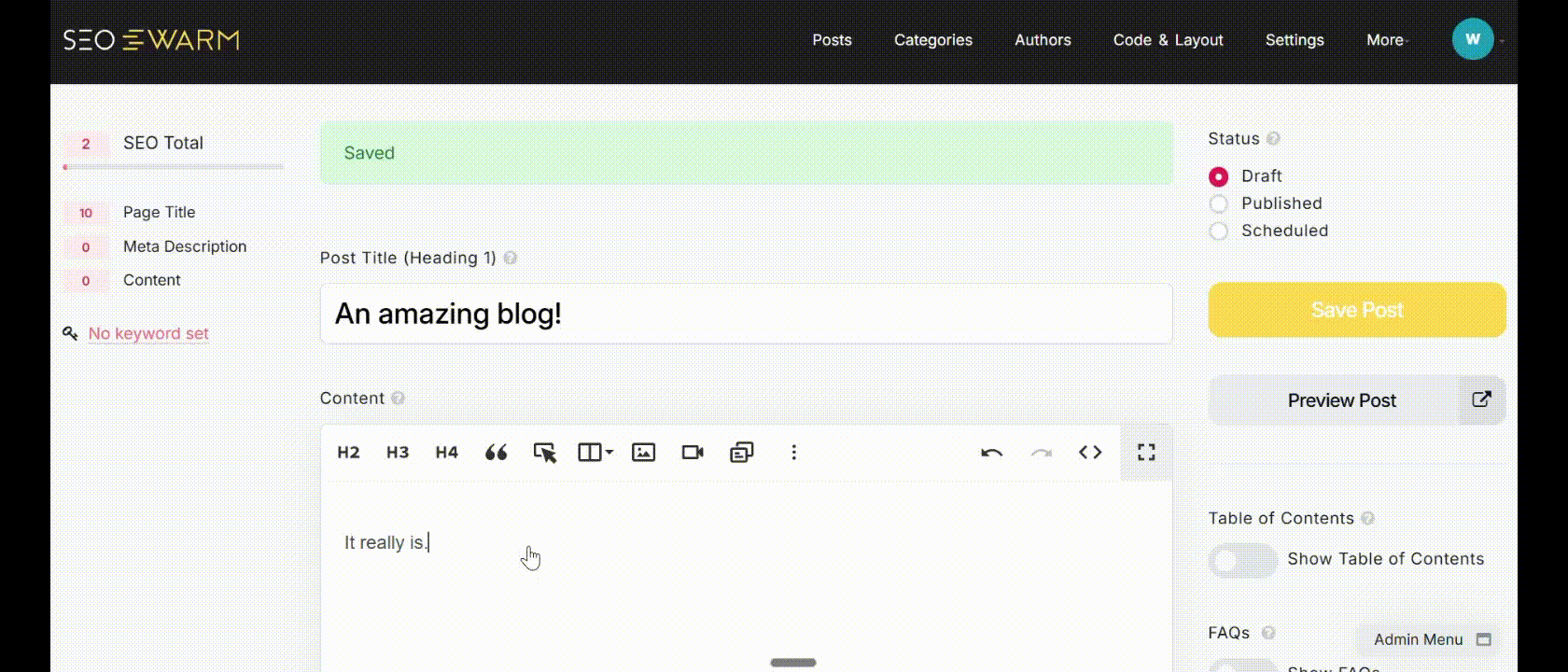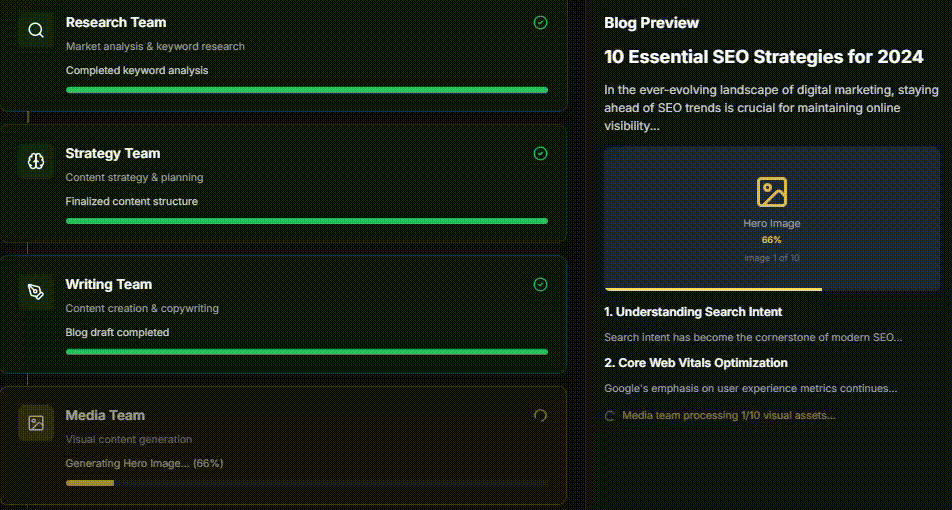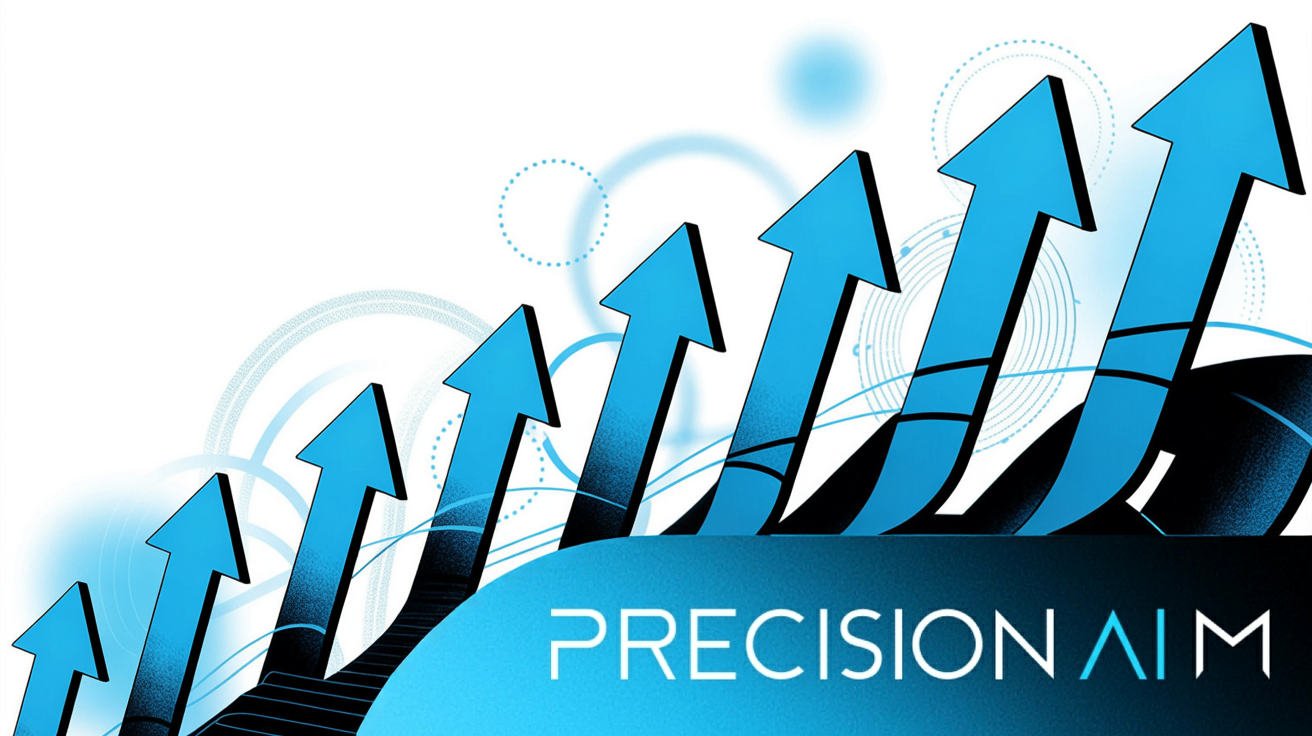SEO can feel overwhelming, especially if you’re juggling content, business tasks, and technical details on your WordPress site. I’ve seen many site owners struggle with confusing plugins, endless jargon, and manual chores that eat up valuable time.
That’s where a tool like SiteSEO steps in. It’s designed to automate the tedious parts of SEO, offer real-time guidance, and make optimisation accessible—whether you’re a blogger, business owner, marketer, or agency.
In this guide, I’ll break down exactly what SiteSEO does, who benefits most, and how its features stack up against other popular plugins. You’ll get a clear look at setup, automation, and advanced options, plus practical tips for getting the most out of the plugin.
By the end, you’ll know how to streamline your SEO workflow, improve your site’s visibility, and avoid common pitfalls—all without needing to become an SEO expert yourself.
What is SiteSEO?
Purpose and Audience of SiteSEO
So, what actually is SiteSEO—and who does it help? Imagine it as your all-in-one SEO assistant, purpose-built for WordPress. It automates all those time-sapping SEO chores: meta tags, structured data, sitemaps, and page speed tweaks, so you can focus on your content and your business, not mind-numbing technical details.
But here’s the clever bit: SiteSEO isn’t just for SEO experts. Its audience is refreshingly broad:
- Bloggers and Content Creators
Get easy, in-editor SEO guidance and automated meta tags—meaning your articles become search-ready without having to wade through SEO theory. - Business Owners
Boost your site’s visibility and bring in more organic visitors—no need to become a techie or hire outside help. - Marketers
Optimise for several keywords, update site-wide metadata, and launch content strategies—all within WordPress. - Agencies & Web Professionals
Manage multiple client sites easily using tools for bulk edits, content imports, and advanced configuration.
SiteSEO welcomes beginners with guided setup wizards and smart defaults—no prior SEO needed to see fast improvements. If you’re more advanced, dive into deep customisation, legacy plugin migration, and expert-level tweaks. Whether you’re launching a brand-new WordPress site or optimising an established one, SiteSEO gives you both convenient automation and advanced options.
Market Positioning and Value Proposition
So, where does SiteSEO stack up among WordPress plugins—and why is that important? It’s built for automation and simplicity. Unlike traditional plugins with sprawling dashboards and terminology overload, it offers a slick setup wizard and uses everyday language.
SiteSEO Advantages:
- Real-Time Suggestions
See practical tips on keywords, readability, and metadata as you write. - Technical Automation
Automates sitemaps, robots.txt, schema markup, and search engine notifications quietly in the background. - Actionable Dashboard
Highlights your key SEO priorities so you can focus on what truly moves the needle.
The best part? Manual SEO headaches vanish. Beginners face no technical barriers, and experienced users save hours—SiteSEO runs seamlessly on any WordPress theme. Anyone can quickly, confidently improve search visibility, whether they’re optimising their own site or juggling multiple clients.
Discover the exciting features and benefits of multiple WordPress automation plugins that remove the hassle of manual tasks, allowing you to focus on creating amazing content and growing your WordPress website.
SiteSEO Features: An in-depth breakdown
On-Page SEO Tools
Here’s where things really start to get interesting: SiteSEO weaves its on-page SEO tools directly into the WordPress editor and popular page builders like Elementor and Divi. No more leaping between disconnected dashboards or bolting on awkward extensions—everything fits into your normal workflow.
You can review traffic-boosting suggestions, tweak your meta descriptions, and perfect page titles right as you write, all without losing focus. The result? Optimisation becomes a daily instinct, not an extra chore, especially handy if you’re often updating content.
One of the tools that genuinely stands out is the content analysis tool. As you type or update a page, it quietly checks headings, reviews keyword use, scans image alt texts, and even flags gaps in internal linking or meta data. Any weak spots? You’ll see real-time, contextual nudges in the editor.
Forget to pop a primary keyword in your intro? Missed an image alt tag? SiteSEO flags it instantly. This takes the mystery out of technical SEO for beginners. For experienced users, it’s a safety net that catches details that might otherwise slip through.
Keyword Optimisation: Start Simple, Go Pro
SiteSEO doesn’t force you to become a keyword master overnight. In the core version, you get friendly prompts for a primary keyword and a few supporting ideas—all surfacing naturally as you type.
Writers and business owners can confidently align their pages with relevant search intent, making SEO a habit rather than something you dread. The clever part? SiteSEO Pro builds on this foundation.
Upgrade, and you unlock advanced features: multi-keyword targeting, semantic keyword detection, and tools for ultra-competitive niches. Agencies and marketers can really flex their skills, while newcomers enjoy simple, jargon-free guidance until they’re ready to ramp things up.
Readability Checks: SEO with a Human Touch
Here’s the thing: It’s not enough to please Google. You’ve got to engage people too. That’s why readability analysis is layered over all the technical tips.
It helps you keep sentences punchy, flags passive voice, and encourages clear paragraph structure and headings. Longer paragraphs? It’ll prompt you to split them for easier reading.
Let’s make it real. A blogger crafting a recipe might get flagged for missing alt text or slightly rambling sentences—sorted instantly, with direct feedback. A business owner updating services is nudged to add local keywords or clarify CTAs. Marketers handling dozens of landing pages find optimisation at scale baked into their process, with zero friction.
All of this adds up to SiteSEO’s real promise: high-quality, search-ready content that anyone can craft, confidently, right inside their familiar WordPress environment.
Blog-in-one-minute
Add a fully SEO-optimised blog to your website with just 2 lines of code.
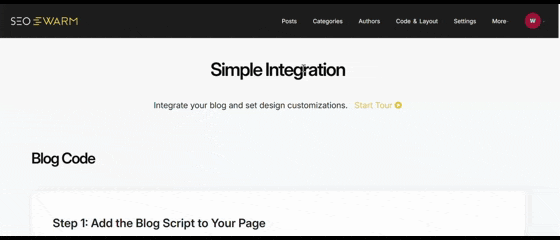
What are the benefits of using SiteSEO?
Efficiency and Automation
Let’s be honest—who actually enjoys wrestling with SEO chores like generating sitemaps or fixing schema markup? With SiteSEO, all that complexity is managed quietly in the background.
No more spending evenings on technical maintenance or post-publish checklists. Imagine a small business owner who once spent hours hunting for broken links—now, SiteSEO’s automation takes care of it. And because the plugin keeps itself updated, your site always stays in step with search engine changes automatically.
That’s one major headache gone—and more time for whatever you’d rather be doing.
Usability for Non-Technical Users
Here’s the thing: you don’t need to know SEO jargon—or even care about algorithms—to see real results.
SiteSEO greets everyone with accessible setup wizards and clear, in-editor prompts that use plain English. Freelancers uploading images get immediate suggestions for alt text or readability—making it easy to tick off crucial SEO boxes. These nudges act as a gentle guide, reinforcing good habits rather than overwhelming you with rules.
If you’re new to SEO, that feels like a breath of fresh air.
Comprehensive SEO Coverage
One tool, every angle covered—that’s what you get from SiteSEO.
It brings together on-page optimisation, technical SEO, and analytics, avoiding plugin clashes and cluttered dashboards. For agencies or marketers managing large sites, advanced options like multi-keyword targeting, semantic analysis, and bulk metadata editing make life easier.
Updating hundreds of pages? It becomes straightforward with a centralised dashboard—just a few clicks and it’s sorted.
Real-World Scenarios
So how does this look day to day?
Bloggers see readability and keyword tips as they write. Small business owners enjoy “set-and-forget” automation. Ecommerce managers breeze through schema and redirects for big catalogues, and agencies love batch tools and multi-client setup.
SiteSEO clears away complexity and puts advanced SEO within easy reach for everyone.
How to set up SiteSEO on your WordPress site
Installation and Activation
Getting started with SiteSEO is genuinely fuss-free—no technical gymnastics, just a couple of clicks. The quickest method? Open your WordPress dashboard, head to ‘Plugins’, select ‘Add New’, and search for ‘SiteSEO’. Hit ‘Install Now’, then ‘Activate’, and you’re set.
Prefer a more hands-on approach? Download the ZIP file from the official site, pop into ‘Upload Plugin’, select the file, and install. The SiteSEO logo will land in your admin menu to let you know you’re ready. Small but essential: WordPress 5.6+ and PHP 7.4+ are a must for smooth running, so check your versions first.
Onboarding and Configuration
First time you launch SiteSEO, a setup wizard welcomes you and asks for the basics—site title, logo, social profiles—so you’re not lost in confusing menus. This wizard’s defaults are picked for real results, sparing you all the SEO jargon.
Better yet, SiteSEO adjusts settings based on your sector—blog, business, ecommerce, or agency. As your needs grow, you can easily revisit and fine-tune configurations. You’re never locked in.
Connecting External Service Integrations
To unlock powerful analytics, use the ‘Integrations’ panel in SiteSEO’s dashboard. Connecting Google Search Console or Analytics is guided, and entering verification codes is quick, opening the door to real search tracking.
If something won’t connect, check account permissions, re-copy your codes, and check the built-in troubleshooting. SiteSEO works well with just about every theme (Elementor, Divi, WooCommerce), but if you spot SEO tag oddities, a legacy plugin might be to blame. Once you migrate, do deactivate old SEO plugins for best results.
Troubleshooting and Migration
Setup hiccups—like plugin conflicts, outdated software, or missing sitemaps—clear up with a few checks: update your setup, weed out duplicate SEO plugins, and enable sitemaps. If you ever get stuck, SiteSEO’s help section and user docs will see you through.
Switching from Yoast, Rank Math, or SEOPress? SiteSEO streamlines imports of your meta, schema, and redirects—just back up your site first. Agencies get bonus points: multisite and bulk tools make managing portfolios far less of a chore.
Best Practices By Site Type
- Blogs
Enable content analysis, focus on readability, and use post schema for articles. - Business Sites
Add local business schema and set contact/location info for robust local SEO. - Ecommerce Stores
Activate product schema, use rich snippets for Google Shopping. - Agencies/Multi-Site
Use templates, bulk tools, and speed up onboarding across all client sites.
For most new or local sites, SiteSEO’s defaults deliver quick wins and flexible growth. As your SEO strategy develops, it’s easy to tweak settings and level up your optimisation.
How to get the most out of SiteSEO: Usage and optimisation strategies
Automated vs. Manual Optimisation
Let’s talk about the secret sauce in SiteSEO: automation. This plugin is genuinely engineered to pick up the slack from day one, taking over all those fiddly, essential SEO tasks. You don’t have to manually build XML sitemaps—SiteSEO does it, updating them every time you add or change content. Search engines like Google rely on these, so having them fresh is a quiet superpower.
Google doesn't check sitemaps every time a site is crawled. A sitemap is checked only the first time that we notice it, and after that only when you ping us to let us know that it's changed. You should notify Google about a sitemap only when it's new or has been updated.
But that's not where the automation stops. Like a diligent behind-the-scenes manager, SiteSEO handles your robots.txt file—guiding search engines to the right corners of your site. It sets up schema markup, so your listings pop with rich details in search results, manages routine redirects, and, if you link things up, can ping Google's Indexing API for quicker visibility when something changes.
Now, picture you're running a blog, passionate side project, or local business website—with zero desire to become an SEO technician. The vast majority of important boxes are ticked for you, right out of the gate. Think of it as reliable SEO on autopilot: no jargon, no guesswork, just best practice built-in. Frankly, for busy content creators and business owners, this hands-off approach is liberating.
Still, there’s a twist. Some situations beg for manual finesse. Maybe you manage a bustling online store or work at an agency determined to outmanoeuvre ultracompetitive rivals. In those cases, SiteSEO lifts the curtain and hands over precise tools: customise meta titles, craft tailored descriptions, apply detailed schema to product pages or services, and control redirection rules to keep link equity intact during migrations or campaigns.
That's when manual optimisation shines—fine-tuning your highest-value pages or testing advanced features like FAQ schema that might outshine your competition. So, which path is best? Honestly, blending is the winning formula for most. Let automation carry the load everywhere, but step in on those ‘hero’ pages where a human touch can move rankings up a notch.
SiteSEO’s flexibility means whether you’re starting small or aiming high, you always have the right balance of power in your hands.
SiteSEO vs. other top WordPress SEO plugins: Comparison and competitive analysis
How does SiteSEO compare to the giants of the WordPress SEO plugin world? Let’s break down why each tool has its loyal following, and where SiteSEO fits in for real users.
Yoast SEO
Yoast is practically synonymous with WordPress SEO. It delivers core features like meta tags, sitemaps, schema, and those signature “traffic light” content scores.
Beginners enjoy easy setup and clear guidance, plus a deep library of documentation and active forums. Premium support and regular updates provide reliability, but advanced features—multi-keyword focus, complex schema, or local SEO—require paid add-ons.
Migration is smooth, though always back up first. Performance is great for most, but very large, plugin-heavy sites may notice slight slowdowns.
All in One SEO (AIOSEO)
AIOSEO appeals to those chasing technical depth and scaling. Its “TruSEO” analysis and advanced schema options work wonders for big and ambitious sites, especially with WooCommerce.
Bulk editing tools, imports/exports, and modular setups save time for agencies or any large operation. Support is prompt, especially for Pro users.
Migration from Yoast or Rank Math is seamless; just check theme compatibility for small quirks.
SEMrush WordPress Plugin
SEMrush’s plugin brings live research and editorial prompts straight into WordPress, but requires a paid SEMrush account.
Its cloud-based design means no speed drain, while constant updates keep you ahead of SEO shifts. Access and some premium features are tied to subscription level.
Installation is clean—no risk to core WordPress data—so you can evaluate it alongside other plugins.
Ahrefs WordPress Plugin
For external analytics and backlink tracking, Ahrefs is the go-to. It gives real-time link alerts and technical audits from a lightweight dashboard.
Relying on your Ahrefs account, it doesn’t touch actual site content. Agencies and authority-chasers love the insights, while small sites may find value limited without a strong link-building focus.
SEOSwarm
SEOSwarm stands out for automated, AI-driven SEO management. From meta tags to ongoing audits, it removes the manual labour and is especially popular with agencies or “set and forget” sites.
No migration needed—just check for overlap with any existing SEO plugins to avoid duplicate work. Cloud-based support provides fast answers and seamless updates.
Quick Comparison Matrix
| Plugin | Core Features | Controls | Automation | Speed Impact | Support | Pricing | Best For |
|---|---|---|---|---|---|---|---|
| SiteSEO | Broad, accessible | Manual & auto | High | Low | Strong | Free/Pro | General users, non-tech |
| Yoast SEO | Proven, clear | Guided/manual | Medium | Low | Excellent | Free/Add-ons | Bloggers, SMBs |
| AIOSEO | Enterprise-ready | Advanced/manual | Medium-high | Low | Comprehensive | All-in-Pro | Large sites, agencies |
| SEMrush | SaaS insights | External | Assisted | Minimal (cloud) | Premium | Subscription | Data-driven teams |
| Ahrefs | Backlink/report | External | Reports | Minimal (cloud) | Premium | Subscription | Links & authority |
| SEOSwarm | Full AI, auto | AI-based | Very high | None (cloud) | Modern | SaaS | Hands-off, scaling |
Use Cases & Recommendations
- Bloggers & new site owners
SiteSEO or Yoast offer hassle-free onboarding and solid SEO basics. Trial both—always back up first. - Ecommerce & complex sites
AIOSEO shines for bulk edits and schema. Run theme and migration checks for a smooth experience. - Agencies & marketers
SEMrush or Ahrefs provide analytics-rich insights; demo first and avoid workflow surprises. - Hands-off & scaling
SEOSwarm delivers automation and future-proofing for large content sites or minimal technical teams.
Whichever tool you choose, trial in a staging environment. Test dashboard speed, migration features, and plugin compatibility. Monitor rankings and support response—pick the fit that will genuinely drive your site’s growth.
Modern SEO requirements: How SiteSEO keeps your site future-proof
Adapting to Algorithm and Ranking Changes
Trying to keep up with all of Google’s ever-shifting rules? It’s not for the faint-hearted. The good news is, SiteSEO is designed to help you stay a step ahead—building modern requirements straight into your day-to-day site management.
You’ll find SiteSEO actively scrutinises the essentials:
- Core Web Vitals & user experience
Spotlights speed, visual stability, and usability issues with straightforward dashboard audits and clear suggestions. - Mobile-first indexing support
Flags mobile issues and guides you past image or metadata pitfalls to avoid mobile SEO penalties. - Schema for rich results
Seamlessly updates and generates markup for FAQs, products, and reviews as Google’s schema demands change—so you stay competitive.
Advanced Schema & JavaScript Sites
If you’re running WordPress with heavy JavaScript or dynamic content, SiteSEO makes sure your schema will still show up for Google. That means your site stays eligible for those sought-after rich results and advanced SERP features.
Staying Updated Effortlessly
You don’t need to know every algorithm nuance. SiteSEO handles updates and sends practical alerts—making it easy, even if you’re not an SEO expert.
- Rapid updates for Google changes
SiteSEO pushes quick updates to align with new SEO standards and ranking factors. - In-dashboard compliance alerts
Highlights outdated meta, missing alt tags or new requirements directly in your dashboard. - Regular audits + auto-updates = evergreen SEO
Combine routine checks and automatic plugin updates to keep your SEO strategy robust and future-ready.
SiteSEO security and privacy: What users need to know
Permissions and Local Data Handling
Ever wondered what happens to your SEO data? With SiteSEO, everything stays local—all processing and storage happen inside your WordPress environment. The plugin updates only necessary SEO fields, never touching unrelated personal content.
Your details remain secure, with no data sent to outside servers. Your optimisation work is private from beginning to end.
Privacy Compliance, Export, and Erasure
SiteSEO is fully GDPR-compliant because it doesn’t transmit user data externally. If you need to migrate or back up, the PRO version lets you securely export all SEO metadata.
Uninstalling wipes all related settings, with no hidden leftovers—everything integrates neatly with WordPress’s privacy tools.
Security Maintenance and Updates
Regular updates and security patches are delivered through the official WordPress plugin repository. Stay updated to keep SiteSEO safe, transparent, and trustworthy for anyone who prioritises privacy in their workflow.
Support, documentation, and learning curve with SiteSEO
Resources for New and Experienced Users
Onboarding with SiteSEO couldn’t be easier—a friendly setup wizard leads you through sector-specific defaults, so you’re never left guessing. In-dashboard prompts give practical nudges in real time, guiding even the busiest site owners or newest beginners to do things right from the start.
Need a hand? The knowledge base is packed with illustrated guides, clear FAQs, and straightforward tutorials. Whether it’s metadata tweak or sitemap troubleshooting, you’re always covered.
Customer Support Channels
Free users get email support and access to active forums. PRO users enjoy priority ticketing, quick onboarding, and expert help—especially valuable after updates.
Community Forums and Peer Assistance
If you prefer community wisdom, WordPress.org and Softaculous forums buzz with advice and developer support—reliable answers are just a post away.
Update Notifications and Learning Curve
With clear update alerts and compliance tips, most users master SiteSEO in minutes, thanks to its accessible, instant feedback.
Making SiteSEO Work for Your Content
Most SEO plugins promise results, but few actually make optimisation feel effortless. SiteSEO stands out because it blends automation with real-time, in-editor guidance—so you can focus on your content, not technical chores.
If you’re ready to get started, I recommend installing SiteSEO and letting the setup wizard handle the basics. Then, try these steps: - Use the content analysis tool for every new post - Connect Google Search Console for deeper insights - Gradually explore advanced features as your needs grow
Don’t worry if you’re not an SEO expert—SiteSEO’s smart defaults and clear prompts keep you on track. The best results come from making SEO a habit, not a hurdle. Your site’s visibility should improve as you keep refining, learning, and letting SiteSEO do the heavy lifting.
Great SEO isn’t about chasing every algorithm change—it’s about building a site that’s ready for whatever comes next. — Wil