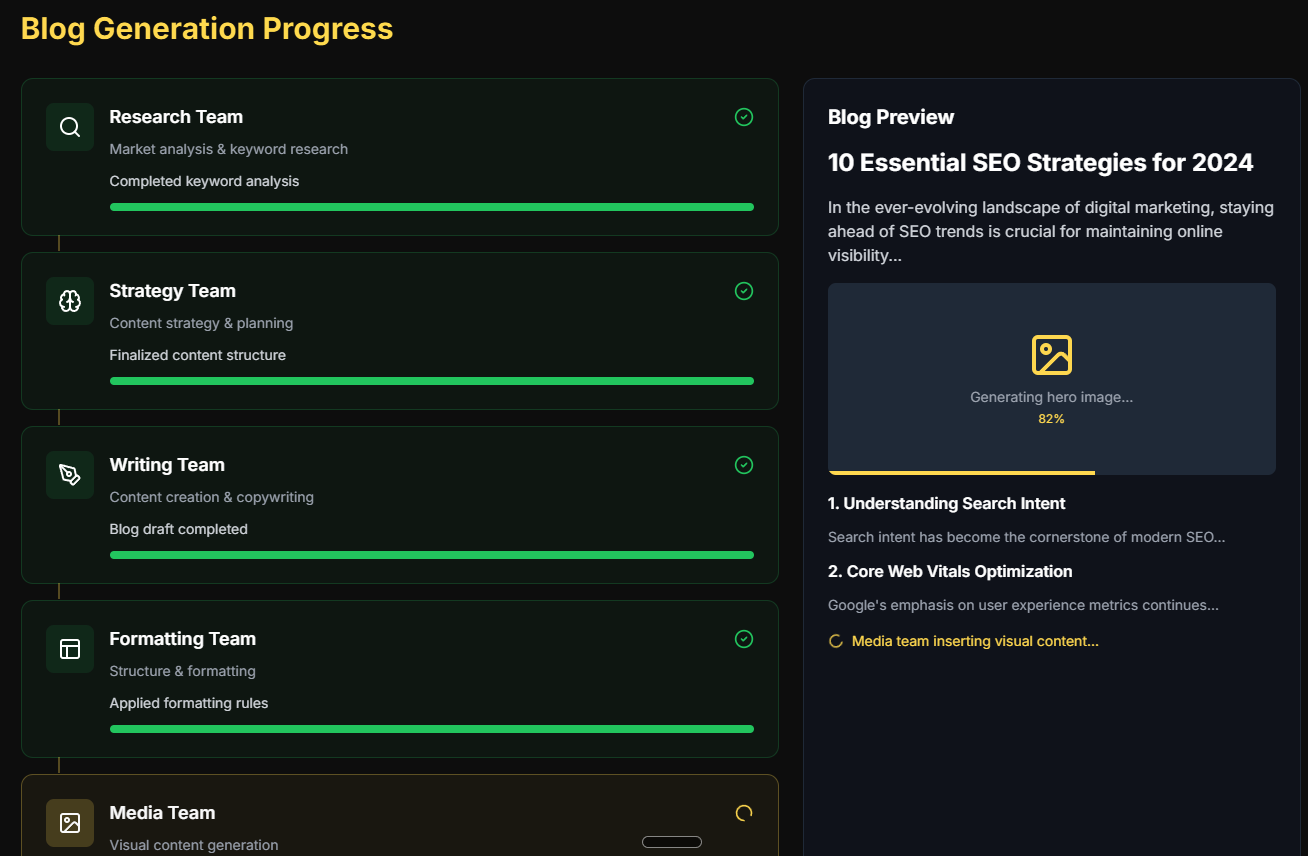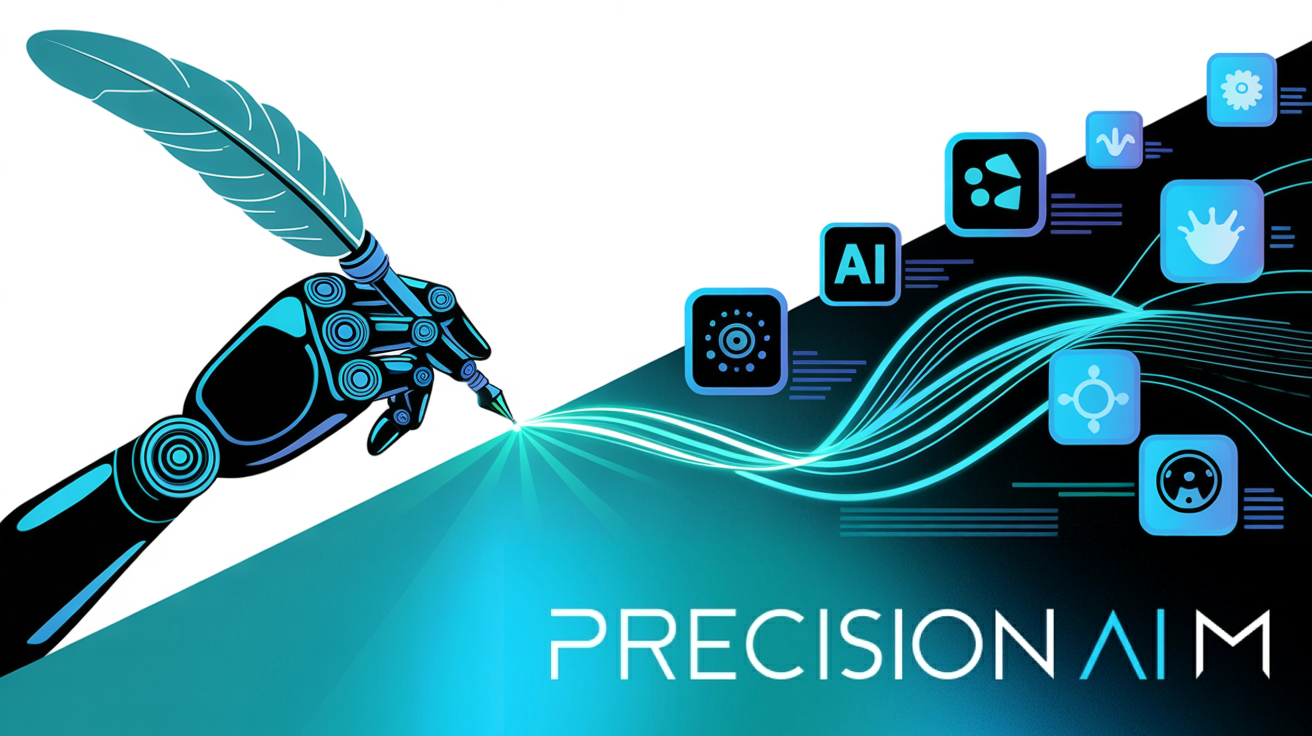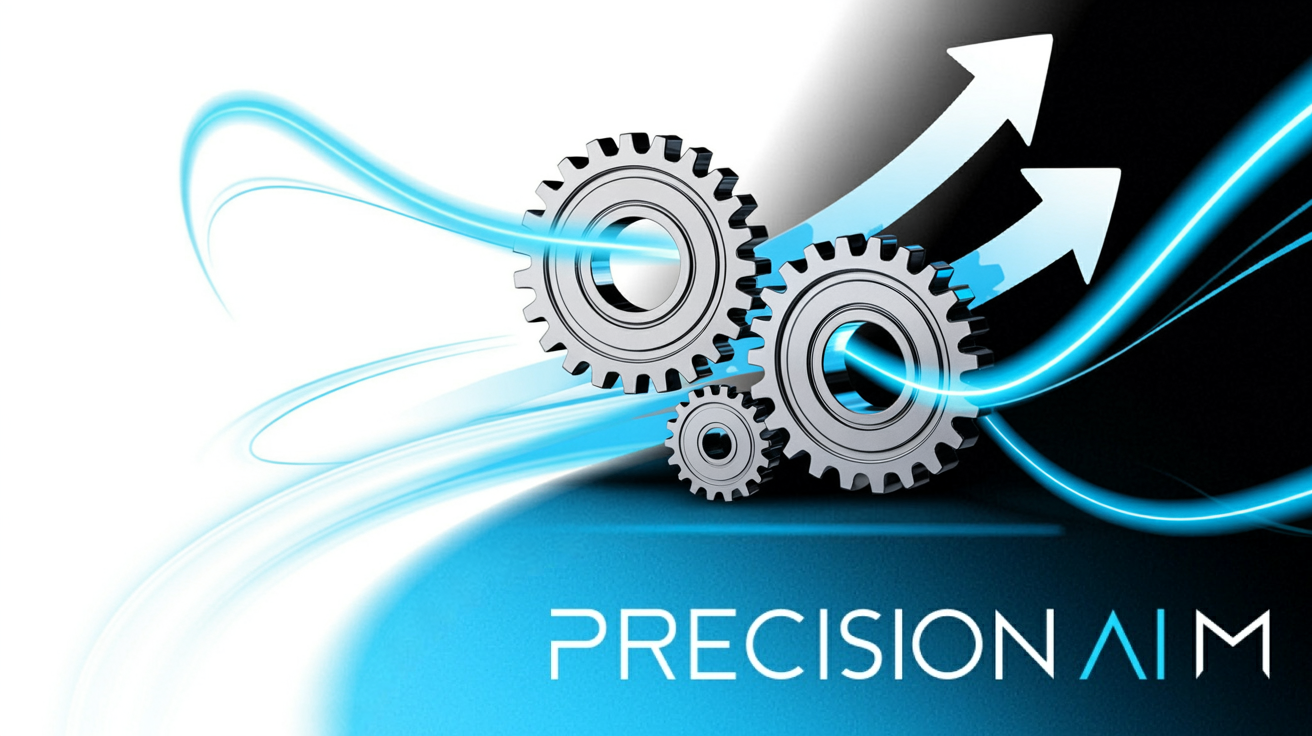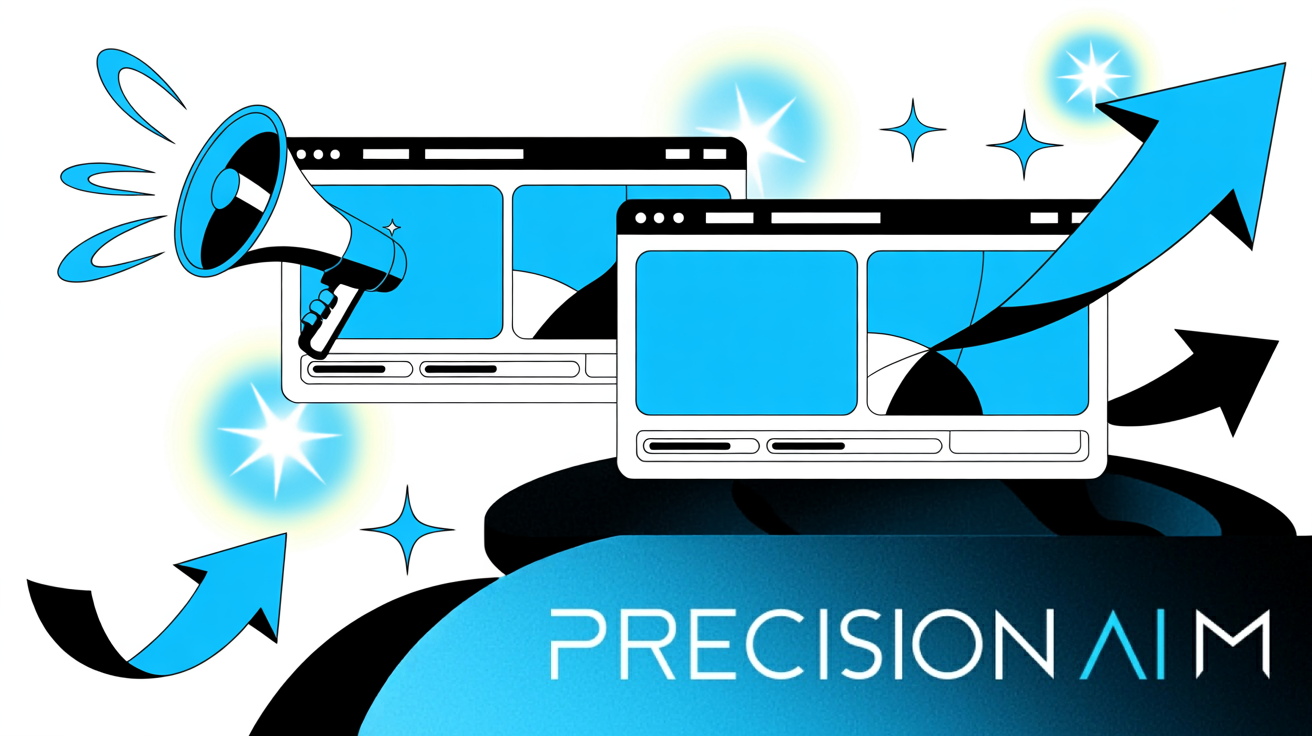Content creation can feel overwhelming when you’re juggling blogs, videos, graphics, and social posts—especially if you’re working with tight deadlines or a small team.
I’ve seen firsthand how the right tools can turn a chaotic process into a streamlined, collaborative workflow. But with so many platforms out there, it’s tough to know which ones actually deliver results for marketers and creators.
In this article, I’ll break down the top 20 content creation tools, covering everything from AI-powered writing and video editors to design suites and automation platforms. You’ll get a clear look at each tool’s standout features, ideal use cases, and pricing, so you can find the best fit for your needs.
Whether you’re building a brand, scaling your agency, or just want to work smarter, you’ll walk away with practical recommendations and tips to help you create high-quality content—faster and with less stress.
What are content creation tools?
Defining content creation tools
So, when you hear ‘content creation tools’, what springs to mind? They’re digital platforms or software that marketers, creators, and businesses use to craft, polish, and share content for online audiences.
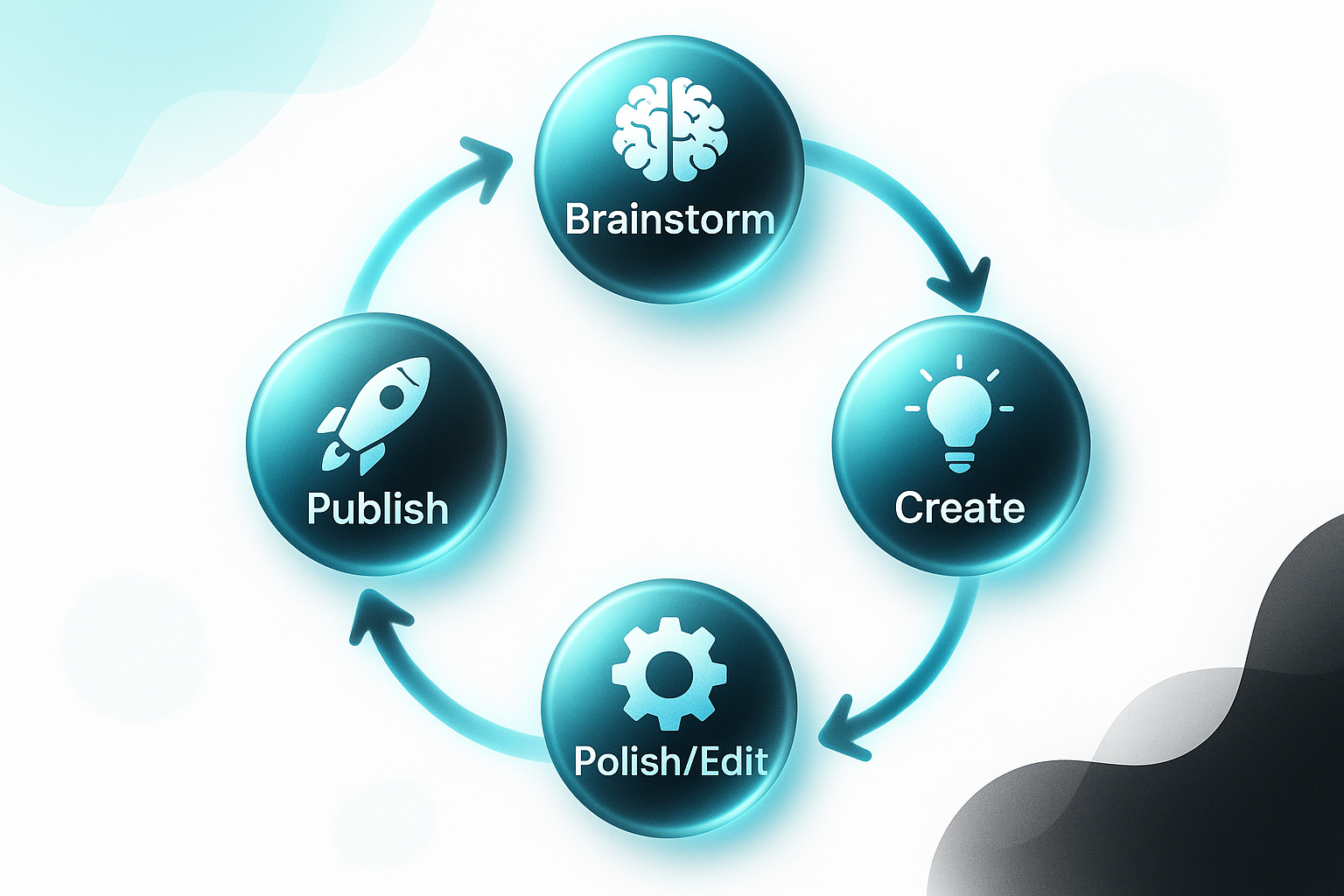
These tools make transforming ideas into reality simpler and more efficient, guiding you from your earliest brainstorms to final edits and publishing. Every stage, every type of content—they’re there to help.
- Text tools
Write and edit blogs, articles, or captions in Google Docs, Grammarly, or Notion. - Visual tools
Design images, graphics, or infographics using Canva, Photoshop, or Figma. - Video tools
Film, edit, and share videos with Premiere Pro, Final Cut Pro, or CapCut. - Audio tools
Capture podcasts, music, or voiceovers with Audacity, GarageBand, or Adobe Audition. - All-in-one/automation platforms
Manage and automate multi-channel content in HubSpot, Buffer, or Hootsuite.
Most teams blend specialist and all-in-one tools, customising their stack so it suits both their objectives and their working style.

Why content creation tools matter for marketers and creators
Why are these platforms cropping up everywhere you look? Quite simply, they’ve become indispensable instruments of digital marketing and communication.
- Workflow efficiency
Plan, create, and publish with less hassle and fewer bottlenecks. - Scalability
Ramp up content production quickly and reach multiple channels. - Content quality
Templates, editing features, and analytics all work together to keep standards high. - Collaboration
Teams can co-create and approve work instantly, regardless of location. - Brand consistency
Brand kits and approval flows keep visuals and messaging unified.
Key benefits of using content creation tools
For individuals and teams alike, these advantages really stand out:
- Process efficiency
Streamlined workflows mean swifter, more consistent delivery. - Improved teamwork
Shared spaces and easy version control keep everyone connected. - Integrated optimisation
Analytics, SEO tools, and A/B testing refine every campaign. - Reliable brand standards
Your branding remains cohesive across every channel, every time.
In today’s rapidly shifting digital world, content creation tools have become utterly essential for producing consistently high quality and scalable content. If you skip them, you really do risk falling behind.
The modern content marketing toolkit includes a suite of specialized AI and LLM agents designed for tasks like title optimization, citation audits, semantic analysis, and social media creation, indicating that leveraging advanced tools is essential for a competitive digital strategy.
Major criteria for comparison
So, how do you pick the perfect content creation tool when the options seem endless? The secret’s in knowing your own objectives, team size, and long-term marketing ambitions.
Content type support
Does the tool deliver for your content formats—be it blogs, images, interactive graphics, or video? Platforms like Descript and Segmind focus on video and AI image generation. Jasper AI, meanwhile, shines at creating text. Make sure your essential formats are covered.
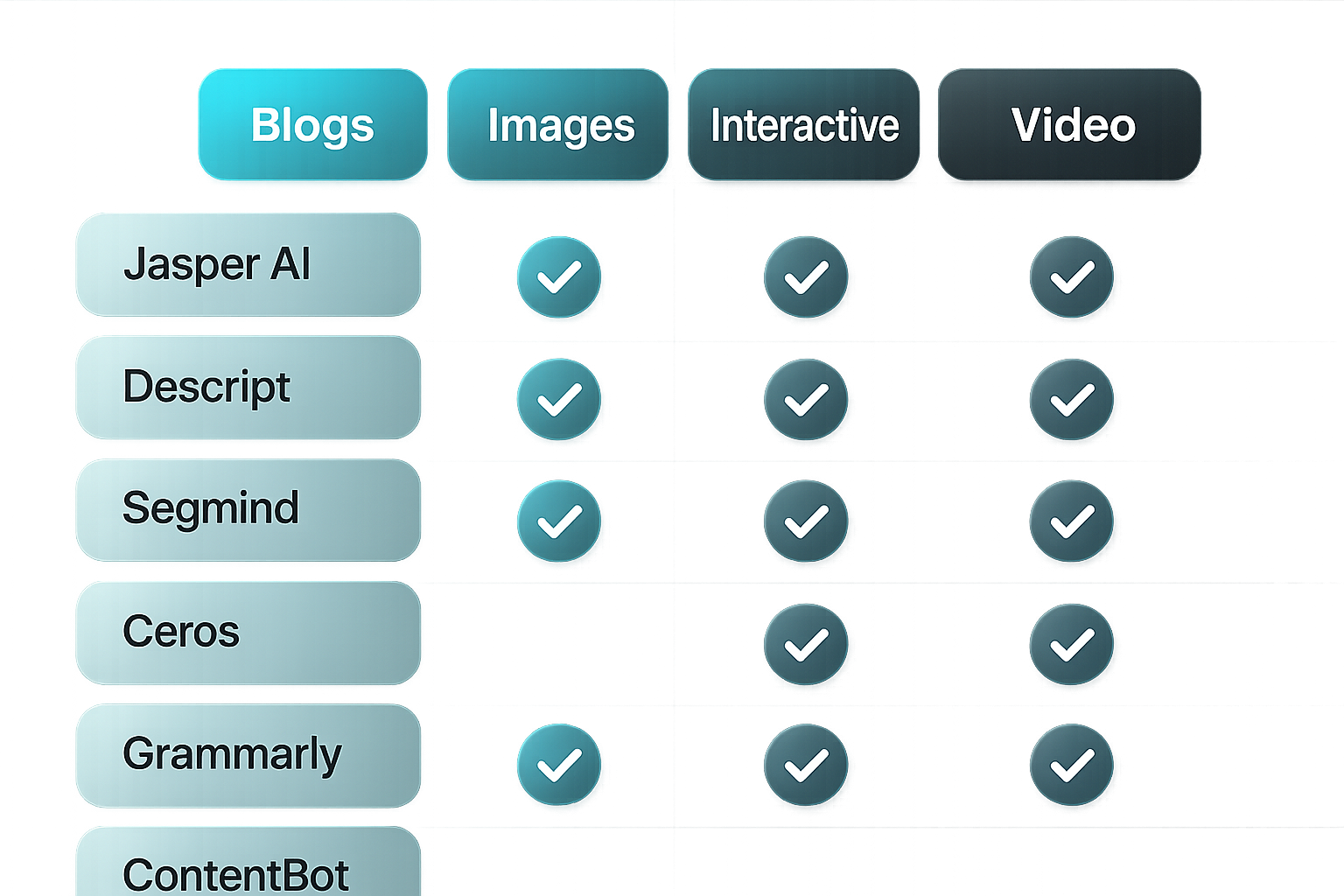
Ease of setup and use
No one wants tools that are complicated to adopt. Intuitive interfaces like ContentBot or Ceros take away the friction of onboarding. Their no-code setups mean everyone gets started quickly.
The user experience design of field-service tools has a direct and measurable impact on both user adoption rates and overall job satisfaction for technicians.
Automation features
Automation isn’t just a nice-to-have; it’s now standard. Jasper AI and Writesonic offer automatic writing and content optimisation. Grammarly adds instant grammar and style checks. Some platforms even handle AI scheduling or multi-channel publishing, so teams can focus on creativity.

Integration capability
How smoothly does the tool fit in with your existing systems—CMS, CRM, analytics? Reliable integration saves time and prevents duplication. Grammarly and Ceros, for example, connect seamlessly to popular platforms, which keeps workflows streamlined.
The shift to the Integrate Demand Acceleration Platform enabled Lynchpin to deliver 30 percent more leads in the past year, all without increasing employee headcount.
Collaboration
For remote and hybrid teams, collaboration features make a real difference. Jasper AI and many newer tools enable real-time editing, shared workspaces, and role-based permissions. Reviews and approvals happen faster.

Scalability
It’s worth thinking about growth—does your chosen solution scale when your needs do? Jasper AI and Writesonic handle larger teams, but some, like ContentBot, are tailored for smaller operations. Choose with your future in mind.
Pricing
You want pricing that’s right for your current budget—and flexible enough for what’s next. Rytr and ContentBot offer tiered plans and free trials, so you can upgrade as you go.
Matching these criteria helps your team boost productivity and makes your investment in content creation truly effective.
1. SEOSwarm
Overview and unique capabilities
Here’s SEOSwarm—a platform that automates every blog creation step. AI agents take care of keyword research, competitor insights, and topic strategy, sparing you manual effort. With ‘blog-in-one-minute’, you embed a code snippet and instantly get SEO-optimised blogs or full sites, complete with content, formatting, and metadata—zero manual setup required.
Standout features for marketers
Marketers benefit from branded, expert content, smart schema markup, internal linking, and calls-to-action. Direct publishing with live CMS integration means instant updates, eliminating manual uploads and ongoing maintenance.
Best use cases
Ideal for agencies, SMEs, solo creators, and marketing teams that want regular, high-ranking content—fast. If you need frequent, quality output and strong SEO, SEOSwarm is a force-multiplier.
The key to accelerating high-ranking content production lies in a symbiotic approach, 'writing for humans and robots,' where automation platforms handle the data-driven aspects of SEO, allowing creators to focus on quality and readability.
Pricing and accessibility
Operating a subscription model, SEOSwarm fits individuals, teams, or enterprises—scaling with your ambitions and growing content demands.
Advanced workflow integrations
The real highlight? Single-click publishing and full SEO automation let you skip plugins and manual setup, ensuring your team focuses on results rather than repetitive technical tasks.
2. Grammarly
Core features and strengths
Grammarly serves as your writing sidekick, providing real-time grammar, spelling, punctuation, and style corrections. Premium steps up with advice on clarity, fluency, and tone. There’s also plagiarism detection for marketers who need originality and brand safety.
Using brand-trained AI can save approximately three hours per day, offering an unprecedented opportunity to scale content creation without scaling time investment.
Benefits for marketers and creators
Instant issue flagging gets drafts polished and ready to publish quickly. Smart recommendations enhance copy, blogs, emails, and calls-to-action. Integrations with Google Docs, Office, and browsers keep daily workflows seamless. Business accounts introduce style guides and branding tools.
Use cases and ideal users
Marketers, copywriters, and social media managers find great value—Grammarly ensures error-free, consistent messaging for blog posts, landing pages, and social content.
Pricing tiers
Free plans cover the basics. Premium (about £10–£25/month) extends features, with Business (around £12–£25/seat/month) adding analytics and management.
Workflow ecosystem position
Grammarly perfects user-written and AI-generated drafts, securing professionalism and brand standards before publication.
3. Jasper
Key features for content creation
Jasper’s an AI-powered writing platform, perfect for everything from blogs and social posts to emails, ads, and product descriptions. More than 50 templates let you define your brand voice, making sure every output stays on point and consistent.
Benefits and automation
So what really makes Jasper stand out? That instant turnaround transforms busy workflows, with high-conversion assets generated in moments. Its content remix feature repurposes one piece for multiple formats—reducing tedious manual work. And the integrated SEO tools keep your content optimised for search, all as you write.
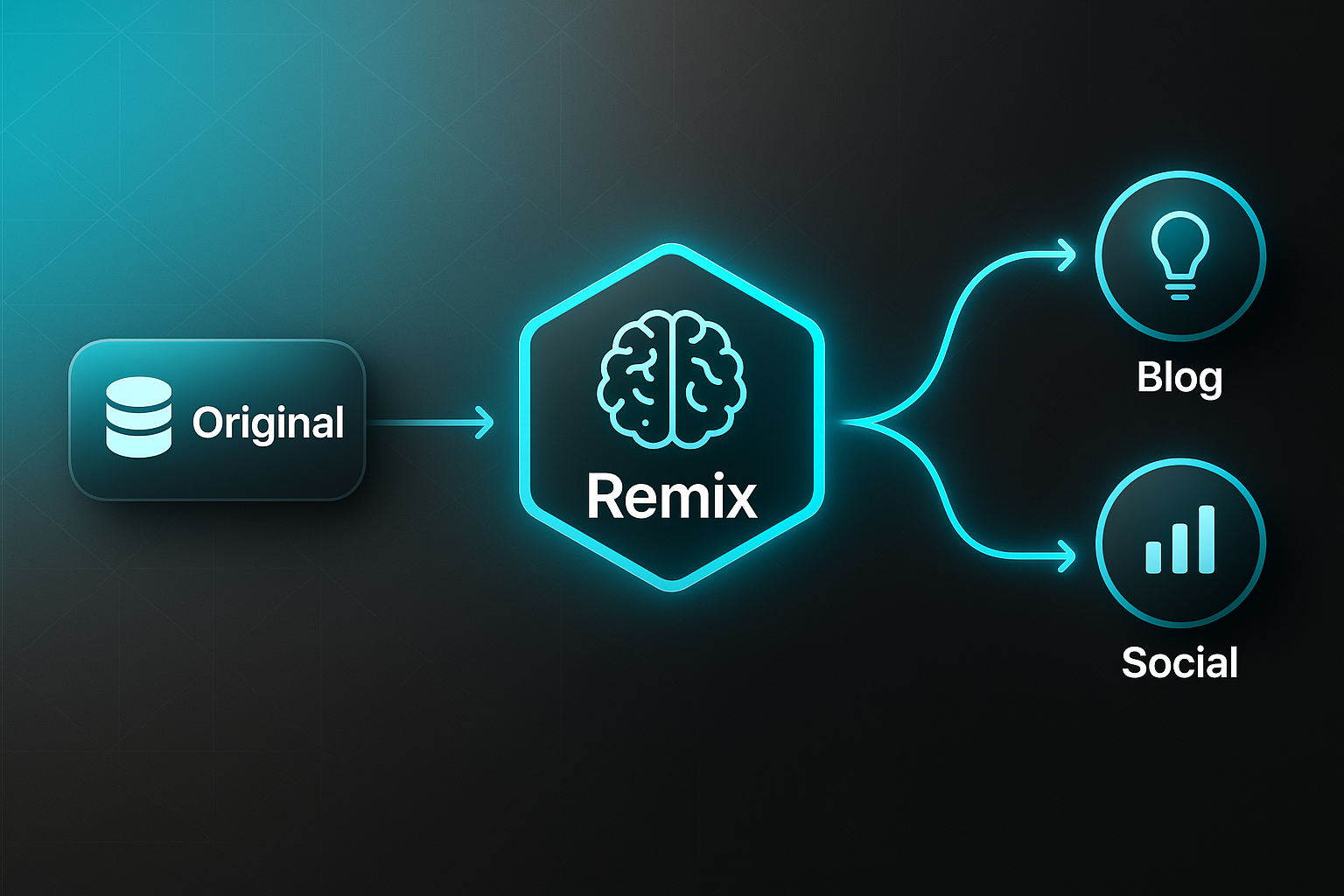
Top use scenarios
Agencies working across several brands love Jasper’s multi-brand workspaces and collaborative editing. Marketing teams use Jasper’s workflow tools, while solo creators deliver quality content quickly with automation and remixing.
Pricing structure
Jasper’s scalable plans—Creator (individuals), Teams (collaboration), and Business (enterprise)—all offer a 7-day free trial. Advanced features ramp up with each higher tier.
4. Writesonic
Core features for content automation
If you want to ramp up your content production, Writesonic delivers fast results for blogs, social posts, and landing pages. Marketers and agencies use over 80 AI-driven tools—handling everything from sharp ad copy to full-length articles in multiple languages.
With the implementation of an AI solution, one e-commerce marketing team saw a 113% increase in blog production and a 7% rise in overall site traffic, demonstrating AI’s power in achieving content scalability without sacrificing quality.
Templates get you going in minutes. Repurposing features let you transform one great piece into many, so you keep your voice strong as you scale.
Automation and real-time SEO optimisation
The standout? Automated keyword research, headline tweaks, and in-the-moment SEO guidance as you write. Integrate with SurferSEO or publish directly to your CMS—so campaigns are launched and updated with hardly any manual hassle.
Best-fit users and pricing
It’s ideal for freelancers, busy teams, or agencies with multilingual demand. Flexible pricing, including free and paid options, means you can scale up content and only pay for what you need.
5. Canva
Design capabilities and ease of use
Canva is a go-to for accessible, professional design. Its template library lets you whip up social posts, presentations, and infographics—no advanced skills required.
Drag-and-drop editing means instant results, while clever AI features such as Magic Design and background removal save loads of time.
Export options cover PNG, MP4, PDF, or JPG, so your assets are ready for any platform.
Collaborative features and workflow
Teaming up? Canva shines for groups. Real-time co-editing, comments, and tracked changes keep everyone on the same page, while the Brand Kit ensures consistent fonts and colours.
Cloud storage integration and one-click sharing streamline reviews and distribution.
Use cases and accessibility
Canva is perfect for solo creators, agencies, or enterprises—great for campaigns, branded collateral, or brainstorming. The free tier gives you everything to start, and Pro unlocks more power, even on the go.
6. Adobe Creative Cloud (Photoshop/Illustrator)
Main features and advantages
Adobe Creative Cloud really sets the standard for precise photo editing, seamless composites, and endlessly scalable vector graphics. The latest AI tools—Generative Fill and Shape—speed up creativity by making manual tweaks a breeze. Plugins allow automation and integration with Slack or Trello, so marketing and design teams can streamline their workflow.
Professional workflows and collaboration
With shared Creative Cloud Libraries and automatic version histories, brand assets remain in sync throughout projects. Licence management, real-time feedback, and cloud storage all make coordinating team efforts much simpler.
Use cases
Agencies, designers, and marketers rely on Adobe for campaign visuals, digital assets, and polished social content. Publishers trust its reliability for the big, complex projects too.
Pricing and access tiers
Subscriptions are flexible—monthly or annual, single-app or full suite. Teams receive admin controls and collaboration features, and discounts make Adobe’s premium price point friendlier for students and educators.
7. Visme
Core design and visualisation tools
Visme is purpose-built for interactive presentations, infographics, and visual reports—especially for marketers who value data visualisation and genuine audience engagement. Unlike Canva or Adobe Express, Visme lets you embed forms, polls, and clickable elements directly in your visuals. Its advanced analytics and HTML5 export make sharing and tracking straightforward.
- Template variety
Templates for infographics, slides, and dashboards bring analytics to life. - Branding controls & analytics
Brand kits, feedback forms, and analytics help you measure impact and gather live data.
Collaboration is seamless, with real-time teamwork and whiteboards—handy for agencies and tech firms managing campaigns or client projects.
Benefits for marketers and creators
- Engaging campaigns
Design animated or interactive content for lead generation and reports. - Collaboration at scale
Multi-user editing and asset management ensure smooth teamwork.
Pricing overview
- Free & subscription plans
Free plan (100 MB, no downloads); paid options unlock analytics, collaboration, and scale.
8. Crello (VistaCreate)
Key features powering rapid content creation
Here’s the thing about VistaCreate—formerly known as Crello—it makes content creation refreshingly simple. Everything you need for eye-catching posts, banners, ads, and videos is right at your fingertips.
What really sets VistaCreate apart is its enormous library of animated templates and assets. Think Instagram Stories, YouTube banners, or snappy video ads—the platform covers all the major formats, so you don’t have to start from scratch.
You’ll get millions of royalty-free photos, videos, and vectors, plus thousands of animated stickers and fonts. Fancy background music? That’s included too, along with clever animation effects for motion-rich visuals—even without design experience.
And here’s a perk: both free and paid plans serve up plenty of these tools, so you can build bespoke, engaging content whether you’re working solo or running a full campaign.
9. Adobe Premiere Pro
Advanced editing and marketing export
Ever wondered how marketers conjure those ultra-polished videos so quickly? Adobe Premiere Pro is often behind the magic, offering a non-linear timeline and AI tools for footage up to 8K.
It’s easy to import assets directly from Photoshop or Illustrator, then layer in motion graphics for campaigns. Export presets deliver ready-to-share content for YouTube, Instagram, and more.
Here’s the clincher: integrated After Effects lets you create standout campaign animations with ease.
Collaboration and workflow features
Team Projects allow group editing, syncing, and versioning in the cloud. Agencies appreciate centralised billing and admin controls for smooth teamwork.
Marketing use cases and accessibility
Premiere Pro shines for ads, social clips, and webinars. Tutorials help beginners, but professionals thrive thanks to its advanced interface.
Pricing and scalability
Plans start around £20/month, with team options from £35/licence. Creative Cloud bundles and student discounts help creators expand affordably.
10. Descript
Audio/video editing through transcription
Ever tried editing audio or video and felt lost in complicated timelines? Descript changes the game—just edit your transcript, and like magic, your media updates instantly. It’s as simple as deleting text in a document, sparing marketers from hours hunched over traditional editing tools like Premiere Pro.
Being able to search for a keyword and instantly see every place it’s spoken in your footage is a huge time saver. It’s a much faster way to work than scrubbing through hours of footage.
What’s really clever is Descript’s AI-powered transcription. It’s quick, impressively accurate, and sets you up for instant captions, blog repurposing, and pinpoint speaker identification. Want to tidy up your recording? With one click, those distracting “um” and “uh” moments vanish. The Studio Sound feature steps in to clean up voices and banish background noise, so professional results happen automatically.
For marketing teams, all this means cleaner messaging, faster edits, and minimal hassle—making polished videos or podcasts totally achievable, no technical expertise required.
11. Final Cut Pro
Professional editing capabilities
Final Cut Pro brings marketers serious video firepower. The AI-powered Magnetic Mask isolates subjects instantly for slick visuals, while rapid multicam editing keeps campaigns moving.
Automatic transcription turns recorded speech into captions, and robust colour grading tools give every video a polished, brand-perfect finish.
And if you’re running Apple silicon, here’s the real treat: rendering 4K or spatial video happens in a flash—no more waiting on huge exports.
Collaborative Apple ecosystem workflow
Projects glide effortlessly between Mac and iPad, all thanks to tight iCloud syncing. Proxy workflows keep high-res collaboration smooth, and batch editing makes last-minute marketing tweaks a breeze.
With fast sharing, teams stay agile even across remote offices.
Pricing structure
One upfront fee (£299.99) unlocks lifetime access and free updates. Mac users find it cost-effective, but Windows fans should assess cross-platform needs.
12. Kapwing
Key editing features
Kapwing brings cloud-based video editing right to your browser—no complicated installs. Need quick edits for social campaigns? With drag-and-drop ease, AI-powered auto-subtitles (supporting 40+ languages), Smart Cut for silence removal, and auto-resizing, marketers can swiftly turn lengthy webinars into punchy, on-brand clips.
Templates for TikTok, Instagram, YouTube, and LinkedIn deliver instant, platform-ready videos. Plus, clever tools like AI B-roll and text-to-video really speed up production—helping you create more, with less stress.
Collaboration and workflow
Remote teams work smoothly with real-time editing, timestamped comments, and approval flows. Everything’s handled in the cloud. Branding controls guarantee your logos, colours, and fonts are always consistent—much like Canva or Descript.
Pricing tiers
The free version includes watermarked 720p exports and basic features. Pro (£17/month) removes watermarks and unlocks 1080p HD, while Business plans provide 4K, advanced collaboration, and custom branding.
13. Animoto
Social video and template features
- Diverse video templates
Ready-made promos, testimonials, explainers, and training videos—all tailored for digital and social campaigns. - Multi-format support
Switch layouts—square, vertical, landscape—so your video matches every channel’s demands. - Branding customisation
Add your logo, select colours, fonts, and tweak intros/outros for a seamless look.
Ease of use and accessibility
- Beginner-friendly editor
Simple drag-and-drop controls make editing effortless, especially for newcomers. - Instant format switching
Templates quickly adapt across major aspect ratios. - AI-supported tools
Speed up your workflow with AI-driven storyboard and script generators.
Pricing overview
- Free plan
Basic features and watermarked outputs, ideal for trials. - Paid subscriptions
From £26/month annually, unlocking unlimited videos and branding. - Limitations
Bulk creation and advanced editing cost extra; Team plans enable collaboration.
14. Audacity
Audio editing features and advantages
Ever used Audacity? It’s a classic go-to for free audio editing, podcasting, and quick mastering. Multi-track recording lets you shape audio layers easily, while batch processing handles effects or conversions across entire folders—so you set it once and let it run.
Built-in effects are a real bonus, helping you remove noise and tweak equalisation or reverb fast. Want extra options? Plugin support for VST, Nyquist, and more means creative audio tricks are always possible.
Ease of access and community support
Audacity is free and open-source, working on Windows, Mac, or Linux. The active global community offers forums and detailed tutorials, making improvement easy.
Use cases
Podcasters tidy interviews, musicians master tracks, and marketers polish audio files for campaigns—all in Audacity.
15. Auphonic
Automation features
Ever wished your audio edits took care of themselves? With Auphonic’s AI-driven automation, you get automatic volume levelling, adaptive noise reduction, and podcast-standard loudness every time—so your sound is consistently professional.
Batch and multitrack processing let you handle multiple files or speakers hands-free. Plus, automatic metadata mapping and exports get your episodes launched on Spotify or Apple Podcasts—no manual fuss.
Best use cases
Auphonic fits podcast teams, busy agencies, and solo creators who need quick, top-quality edits. Seamless integration makes “set-and-forget” post-production a reality.
Pricing and plans
The free plan gets you 2 monthly hours; paid options scale for growing teams, unlocking batch automation and direct platform links for genuinely effortless, cost-effective editing as you expand.
16. Anchor
Podcast creation and distribution features
Let’s talk Anchor—now Spotify for Podcasters. Record directly from your browser or mobile, arrange segments, and make basic edits like trimming or simple music. Import files from Audacity or GarageBand and, with a click, publish to Spotify and other platforms in minutes. Remote guest tools and prompts keep episode creation stress-free, even on the move.
Audience analytics and growth tools
Who’s tuning in? Spotify analytics show plays, retention, and demographics. Built-in Q&As and polls boost interaction, and monetisation is available through ads and subscriptions, though setup varies by region.
Pricing overview
Anchor is totally free with unlimited hosting and distribution, but editing features are basic and Apple Podcasts control is limited—so it’s especially popular with first-time podcasters seeking fuss-free onboarding.
17. Notion
Workspace features for content teams
- Notes, docs, project management
Organise content as pages, wikis, and databases—track briefs, assets, statuses, and editorial calendars all in one place. - Collaboration tools
Real-time editing, threaded comments, mentions, tasks, and approval workflows keep remote, hybrid, or distributed teams in sync. - Template ecosystem
Access a huge library—campaign trackers, editorial planners, and asset dashboards—to speed up onboarding and content operations. - Workflow integrations
Link with Slack, Google Drive, and popular platforms, ensuring content flows smoothly across every app in your stack.
Cross-functional applications
- Solo content creators
Draft, research, and schedule blogs or stories without ever losing track of ideas—everything’s right where you need it. - Team-based planning
Manage campaign calendars, feedback, and reviews centrally, powering clear collaboration and transparent progress updates.
Pricing structure
- Free tier for individuals
Unlimited pages and blocks, plus device sync—making it great for solo creators or small teams testing the waters. - Paid plans for teams
Starting at £8–£10 per user/month, upgrade for advanced permissions, SSO, admin dashboards, analytics, and more.
18. Lumen5
AI-driven video creation features
Ever wanted to turn a blog into a video in minutes? That’s precisely what Lumen5 does. Its AI scans your article, extracts the key points, and auto-builds storyboards with visuals and music. By saving logos, colours, and fonts into branded templates, every video stays effortlessly on-brand. It’s an ideal shortcut for repurposing blogs as punchy social videos.
Workflow integration and scalability
Drag-and-drop editing plus guided onboarding make it easy for anyone, whether solo or on a team. Brand kits and approval flows keep things aligned. Social exports come easy, though advanced CMS integration isn’t available. Lumen5 nonetheless attracts users across various industries.
Pricing model
Free plans cover the basics with watermarked exports. Paid tiers unlock full branding, HD downloads, and better collaboration—delivering fast, consistent content for marketers on every platform.
19. Buffer
Core social media tools
Seeking chaos-free scheduling? Buffer’s dashboard brings Threads, LinkedIn, TikTok and more together, so you plan, schedule, and publish in one spot. With built-in analytics, tracking audience trends is easier than ever. Bulk scheduling, an AI assistant, and fast link shorteners mean smart teams get things done quickly.
Multi-channel and team management
Managing many brands or working with a big team? Buffer’s Team and Agency plans offer unlimited users—making collaboration truly seamless. Visual boards and workflow pipelines keep campaigns organised and approvals smooth. The unified dashboard lets you reply to every comment or message without switching apps.
Pricing overview
Start free with three channels and basic scheduling. Paid plans from £5/channel/month unlock unlimited users, deeper analytics, and scalable options designed for agencies handling multiple brands and growing campaigns.
20. ClickUp
Content workflow and automation
- Automated workflows
Manages feedback, approvals, task assignments, and scheduling, so content teams stay productive. - Custom templates
Built-in templates for calendars, blogs, and campaign plans make projects faster to start. - Key integrations
Connects with Slack, Google Drive, HubSpot, and more, so all work stays central and accessible.
Collaboration and scalability
- Team collaboration
Live editing and commenting let teams share updates and approve content in real time. - Grows with your business
Adapts from solo creators to expanding teams, always matching your growth.
Pricing model
- Free plan
Core features and unlimited tasks make this perfect for individuals or small teams. - Paid tiers
Plans from £7 per user each month add automations, integrations, and unlimited storage as your needs grow.
Integrating and scaling your content creation workflow: Trends and actionable tips
Building a seamless tool stack
Disconnected workflows? No one has time for that anymore. Today’s smart teams lean into unified platforms—bringing text, visuals, video, and audio together, reducing manual errors. Robust APIs and native integrations—like Google Docs syncing with WordPress, or painless asset flows from Adobe Creative Cloud—make updates, analytics, and publishing almost effortless.
But here’s the catch: auditing your stack up front prevents future headaches. Choose tools designed to interoperate, and you’ll thank yourself as campaigns evolve.
Multi-format campaigns shine brightest when platforms join forces. Combine text, impactful visuals, and video to guarantee a consistent brand voice across landing pages, ads, and demos—a proven move for major retail events like Prime Day.
Harnessing AI and agentic automation
Now, AI and agent-driven platforms—such as SEOSwarm and Salesforce Einstein AI—are transforming workflows. Approvals, scheduling, and distribution can all be put on autopilot.
Automation can slash production time by up to 70% and halve content errors. Still, human input remains vital for creative quality and brand integrity.
Scaling and future-proofing strategies
To stay agile, go modular and flexible: tools like Airtable, Webflow, and Whalesync keep your stack nimble. Regularly review and experiment with new tech.
Prioritise programmatic SEO, staggered publishing, and quality to secure results. The trend? Automate, modularise, and integrate—delivering scalable, impactful campaigns, every time.
Blog-in-one-minute
Add a fully SEO-optimised blog to your website with just 2 lines of code.
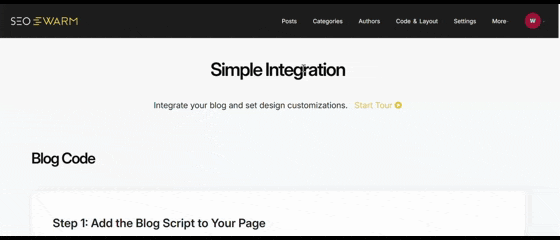
Choosing the Right Content Creation Tools for You
The real edge isn’t just having the latest tools—it’s knowing how to assemble the right stack for your goals. I’ve seen too many teams overwhelmed by options, only to end up with disconnected workflows and missed opportunities. The smartest marketers start by mapping their needs, then choose tools that integrate, automate, and scale as they grow.
Here’s my advice: audit your current setup, identify bottlenecks, and experiment with one or two new platforms that fill real gaps—whether that’s AI-driven content, seamless design, or smarter collaboration. Don’t chase every shiny feature; focus on what actually moves the needle for your brand and audience.
Content creation will only get faster and more complex from here. The teams that win are those who keep refining their toolkit and process, always balancing automation with a human touch. The right tools don’t just save you time—they give your ideas room to shine.
— Wil